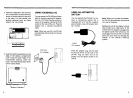UP
STORE
RECALL
5.
Press the SCAN button again to
resume upward scanning. When the
radio reaches the upper frequency
limit of the band, it continues scan-
ning starting again at the lowest fre-
quency on the band.
6.
You can fine tune the station using
the
UP
or DOWN buttons. Tune so
that the most SIGNAL indicators
light for best reception.
7.
Adjust the VOLUMEffREBLE/BASS
and BALANCE contorls.
20
MODE
I
IL(
__
I
SCAN
L=t=J
(L....._I
DOWN
L~[
I
MODE STORE
LI
__
I(
)
SCAN
RECALL
( ) ( I
QQ
MINI
I I I I I I I I I
IMAX
VOLUME
~
LIIIIIIIIIIIR
BALANCE
o::illIlIIII!II
LOIIIIIIIIIIIHI
TREBLE
CElIIllIlIICJ
LOIIIIIIIIIIIHI
BASS
~
MEMORY TUNING
You can store
up
to nine different fre-
quencies and have them available for
instant selection.
To Store a Frequency
1.
Turn
on
the radio.
I I
POWER
'*'
MINI
I I I I I I I I I
IMAX
VOLUME
~
2.
Tune to any frequency using any of
,
the previously mentioned techniques.
3.
Press the STORE button. The word
MODE
STORE
STORE flashes on the display for
I
1ct=J
five seconds. During this period,
SCAN
RECALL
press one of the nine number but-
I
I L_=:J
tons. The display shows the storage
DOWN
UP
number you selected and stores the
L~[
I
chosen station in
that
memory
location.
1
2
3
Note: You do not have to store your
CJ
CJ
c::::J
first station as location
1.
You can
4 5
6
choose any location as your first
CJ
CJ
c::::J
choice.
7 8
9
CJ
CJ
c::::J
O/SEC
EXECUTE
CJ
L
)
21