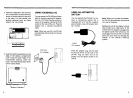TUNING THE RADIO
Band
Frequency
Service
(Button)
Min
Max
FM
87.5
108
MHz
Normal
FM
broadcasts
AM
150
29999
kHz Entire AM Band
LW
150
281
kHz
Longwave
MW
520
1620 kHz
Normal
AM
broadcasts
SW
2300 26100
kHz Shortwave
in
12 sub-bands
1. Press
the POWER
button.
The
POWER indicator lights. The display
I
I
POWER
shows the last band and frequency
you selected.
'*'
MINI
I I I I I I I I I IMAX
VOLUME
CEIIlIIIIlIlIC:
2.
Press the band button
of
your choice.
The display shows the band you
FM AM
LW
MW
sw
selected and a random frequency
0
0
0
0
0
within that band.
ANTENNA
Telescopic - Extend fUlly
~
Swivel for best
reception
FREQUENCY
RANGE
150 -
281
kHz Internal - Rotate radio
for best reception
87.5- 108 MHz
BAND
MW
520 - 1620 kHz Internal - Rotate radio
for best reception
LW
FM
AM/SWj2300
- 26100
kHzTel~scoPiC
- Extend fUlly
I
Do
not swivel
ADJUSTING THE ANTENNA
Locate the band to which you want to
listen
in
the following chart. Adjust the
antenna
as
indicated.
respond to the wavelengths of each
band. Refer to "The Shortwave Hobby"
section for additional information.
Note: Each time you select SW, the
radio steps through
12
sub-bands, each
band covering
as
little
as
100
kHz
to
as
much
as
500 kHz. The sub-bands cor-
12
13