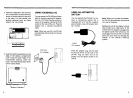PRELIMINARY SETTINGS
SETTING THE CLOCK
The display shows the time
in
a 24-hour
mode except when you are tuning a
station or performing some other opera-
tion. The radio uses the 24-hour mode
The clock starts when you install the
two AA batteries. The display shows
CLOCK 0:00.
Note:
If
after
installing
the
two AAbatteries
the display does not show CLOCK 0:00,
remove the batteries and install them
one minutes later. The display will show
CLOCK 0:00·
becausemostshortwavestationssched-
ule their broadcasts on the basis of
Greenwich Mean Time which is a 24-
hour clock.
.
..
--
I_
8r5-,08MH.i 1.15()-281kH.!
,_
~2Q-",:m'H,II_
'50
·~ool){l.H.1
-,
-
'l
['~"e:;J
~
n,nn
-=----r<
L/I'_'
LI
-=--..r'
~
CLOCK
Jb"m~1
~
~
sw
____________
1IiI
~I~
~
Ui81~~J~l~~~;~]lil~~~"'
4.
PresstheO/SEC button. The display
1
2
3
shows the minutes and seconds set-
CJ
CJ
D
ting. Press the STORE button to
4
5
6
reset the seconds to 00 and the
CJ
D
CJ
display, return to the hours and
7
8
9
minutes.
CJ
CJ
CJ
Note: When
"CLOCK'
flashing,
O/SEC
EXECUTE
IS
CiJ
[
1
a/SEC
button does not function.
!~~~e~--]
SELECTING A BAND AND
TURNING ON POWER
1.
Press the MODE button.
2.
Press the STORE button. CLOCK
flashes
in
the display for
five
seconds.
MODE
STORE
ct=J
SCAN
RECALL
) (
DOWN
UP
1 [
MODE STORE
C~Lf=J
SCAN
RECALL
( ) ( I
DOWN
UP
~)LJ
The radio has five band select buttons
beneath the EXECUTE button.
DOD
4 5 6
CJ
CJ
D
7 8 9
CJ
CJ
CJ
O/SEC EXECUTE
CJ
( )
FM
AM
LW
MW
SW
00000
3.
During this period press the UP or
DOWN buttons to reach the correct
time in hours and minutes (or, rotate
the tuning knob to qUickly reach the
correct setting).
Note: digit of time can
be
adjusted only
when
"CLOCK"
is
flashing
in
the
display.
10
MODE STORE
or
,----,I
( I
SCAN
RECALL
~--')
(~--'
W~
11