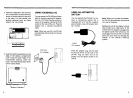6.
Adjust the VOLUME and TREBLE/
MINI
I I I I I I I I I
lMAX
VOLUME
BASS tone controls for the desired
...
~
sound level.
LIIIIIIIIIIIR
BALANCE
~
LO
I I I I I I I I I
11
HI
TREBLE
...
~
LO
I I I I
II
I I I I t
HI
BASS
...
c:::ElffiIII!ll
Note: If you select the
FM
band and
,FM,
~
LOCK
tune to an FM stereo station, move the
MONO
STEREO
BFO
..
FM mode switch to STEREO and ad-
~
just
the BALANCE control for the best
..
.'.
. .
WIDE
NARROW
OUT
IN
OUT
IN
stereo headphone reproduction.
LAM-J
The built
in
speaker
is
monaural. For
MINI
I I I I I I I I I
IMAX
VOLUME
the best sound result when listening with
0DilllI!IIIIlIl
the built in speaker, do not forget to
return the BALANCE control to the mid
LIIII!111111R
BALANCE
position.
...
~
LOIIIIIIIIIIIH!
TREBLE
c:::ElffiIII!ll
LO
I I j I
II
I I I
II
HI
BASS
~
16
CONTINUOUS
TUNING
If you do not know the exact frequency
of
the station you want to listen to, you
can check the broadcasts on a band
using the UP/DOWN buttons or the tun-
ing knob.
1.
Press the POWER button to turn on
the radio.
2.
Select a band.
3.
a.
Repeatedly press the
UP
or
DOWN
button until you reach the fre-
quency you want
or
reach a station
you want to listen to. Press and
hold the
UP
or DOWN buttons to
rapidly change frequencies.
or
MODE STORE
'-----_)
[L_~
SCAN RECALL
'------_~)
[L_~
OCJ
LIIIIIIIIIIIR
BALANCE
DDllllllIIlIII1
lOlll11111111H1
TREBLE
c:::ElffiIII!ll
LOIIIIIIIIIIIHI
BASS
c:::ElffiIII!ll
POWER
•
MINI
I I I I I I I I I
IMAX
VOLUME
c:::ElffiIII!ll
FM
AM
LW
MW
SW
00000
MODE STORE
) (
SCAN RECALL
( ) ( )
~
DOWN
UP
1#
[
1 [
1
17