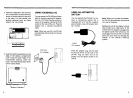4.
When you reach the desired turn on
MODE
STORE
time, press the MODE button to lock
L4=l (
)
the setting. STANDBY stops flashing.
SCAN
RECALL
In
a few seconds, the display reverts
L=:JI
)
to the clock mode and shows the
DOWN
UP
current time.
r
Ir I
5.
Press
the TIMER button
once.
LIGHT
TIMER
SLEEP
STANDBY disappears.
I[~::J]I
6.
To check the daily turn
on
time, press
UGHT
TIMER
SLEEP
it again to display the STANDBY
I[~
iD::-:JJ]
TIMER all the
time.
i'
USING THE SLEEP TIMER
To have the radio turn itself off after a
period of
90
minutes or less, proceed
as follows:
1.
Press the SLEEP button. The display
shows SLEEP
90
in
the upper right
LIGHT TIMER
SLEEP
corner.
I
[I
m::XjUl
I
SLEEP
gO
1
Ii
24
2.
If you want fewer than 90 minutes
playing time, press the SLEEP button
again. Each time you press the but-
ton, the playing time reduces by 10
minutes.
To
turn off the radio before it normal-
ly turns itself off, press the POWER
button.
LIGHT TIMER SLEEP
POWER
i'
MINI
I I I I I I I I I
jMAX
VOLUME
DDIIIllIlllIIlI
25