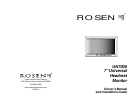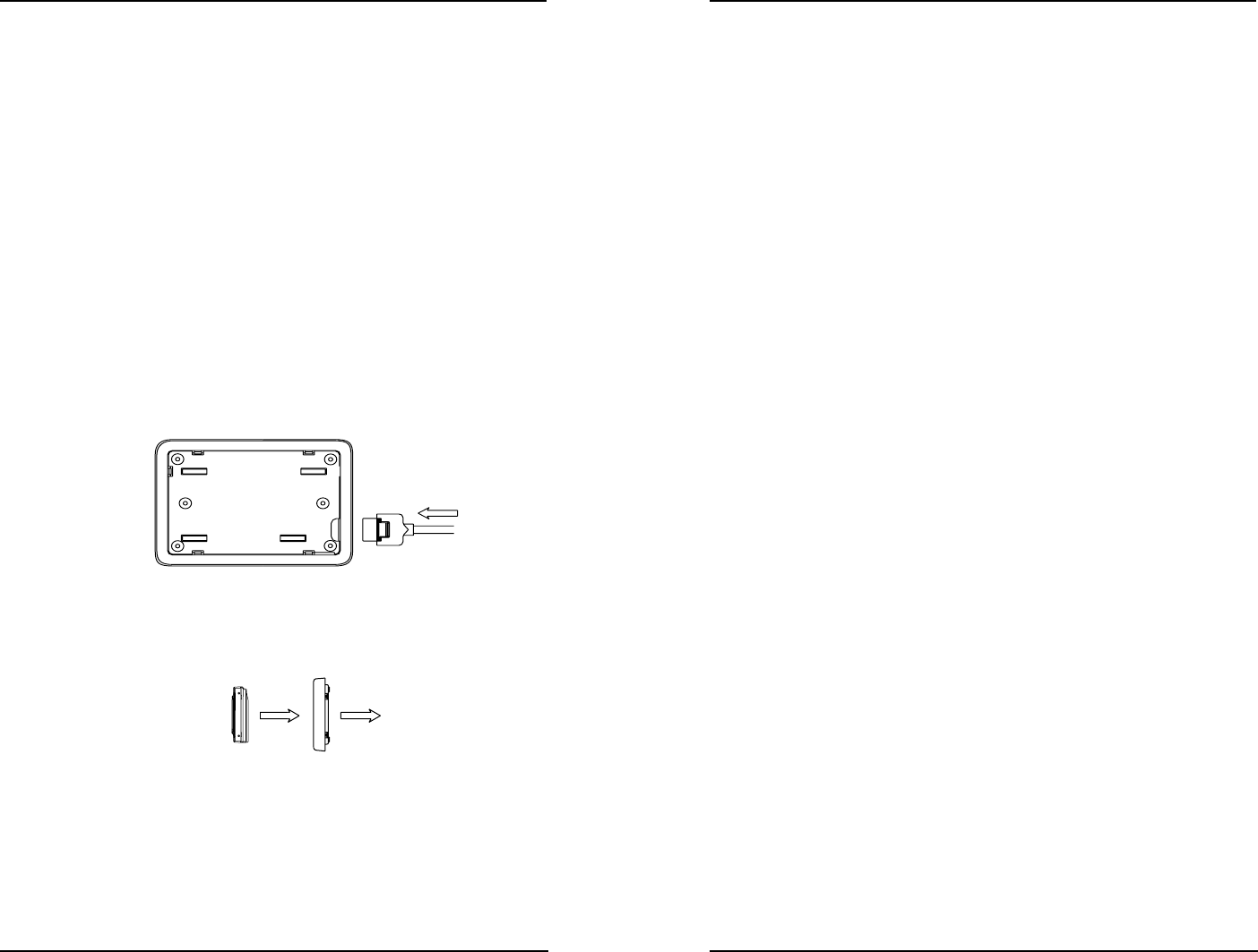
UN7000 7” Widescreen Universal Monitor Page 3
Introduction and System Overview ................................................4
Operating Guide ..............................................................................5
Remote Control ..................................................................................5
Front Panel Controls ..........................................................................6
Turning On and Off the Monitor ..........................................................7
Changing Video Inputs.......................................................................7
Dimming the Backlight .......................................................................8
Adjusting the Color, Brightness, and Tint ............................................8
Image Formats ...................................................................................9
Reset All Settings .............................................................................10
Installation ......................................................................................11
Box Contents.................................................................................... 11
Electrical Installation ........................................................................12
Physical Mounting............................................................................13
Pedestal Mounting ..................................................................................13
Flush Mounting .......................................................................................14
Table of Contents
UN7000 7” Widescreen Universal Monitor Page 14
Flush Mounting
The kit includes a protective trim ring and an optional spacer ring for
use when the mounting surface is uneven.
1. Select appropriate locations in your vehicle for the monitor
and for the power supply module.
2. Be sure there is sufficient depth for the trim ring. Add the
spacer ring for shallow locations with uneven curved surfaces
such as upholstery. Be sure there is enough space for both
the trim ring and for any excess interconnect cable.
3. Ensure that the interconnect cable will reach from the monitor
location to the power supply module.
4. Create the required opening for the monitor and trim ring. Be
sure it is not too large, and that there is enough space behind
the trim ring to store any excess interconnect cable. Excess
cable does not fit within the trim ring.
5. Route the cable through the opening in the trim ring:
6. Mount the trim ring with the screws provided.
7. Connect the cable to the monitor.
8. Securely snap the monitor into place.
If you need to remove the monitor from the trim ring, insert the tool
provided between the monitor and the trim ring to release the monitor
from the flexible locking retainer tabs. Gently pull the monitor from the
trim ring. Very gentle pressure can be applied using the tool provided
or a credit card.
Installation
Monitor
Trim Ring
Cable
Trim Ring