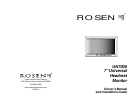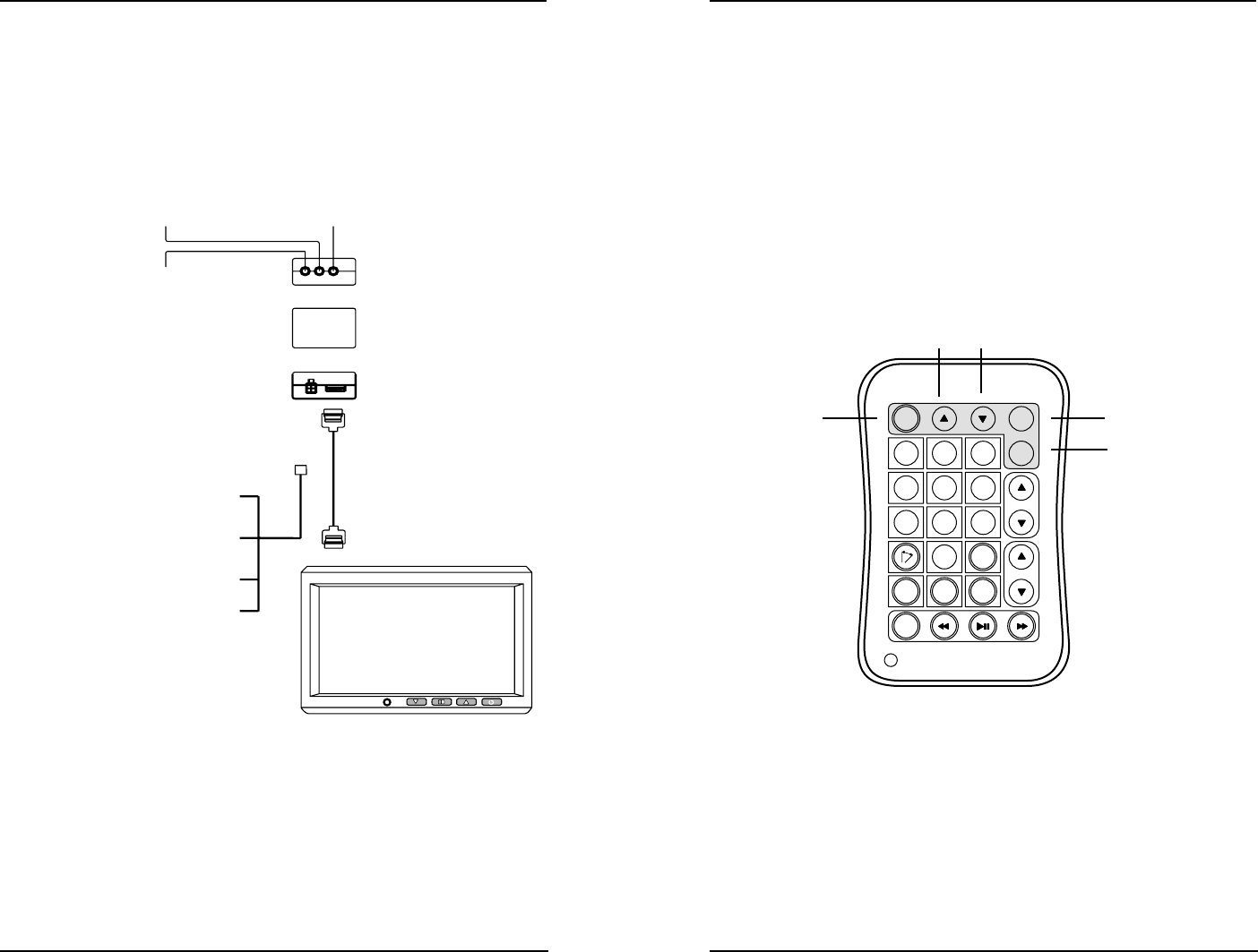
UN7000 7” Widescreen Universal Monitor Page 5
RC-1029A
MOBILE AV REMOTE CONTROL
0
REP
SCAN
SAVE
7
4
8
5
MUTE
DISP
BAND
VOL
9
6
MEMORY
CH/DISC/SET
POWER
123
MENU
MODE
Operating Guide
Remote Control
The remote control includes the following buttons for use with this
monitor: Monitor Menu, Mode, Up, Down, and Power. Other buttons
on the remote do not control the monitor.
Power
Up
Down
Monitor Menu
Mode
Operating Guide
UN7000 7” Widescreen Universal Monitor Page 12
Electrical Installation
Begin installation of the Widescreen Universal Monitor by installing
the power supply module and routing cables, as shown.
Interconnect Cable
Red:
12V(+) switched (accessory)
Blue:
12V(+) output, 1A capable
Video Out
Video source 2
(Input)
Yellow:
12V(+) constant power (battery)
Four-wire power harness:
Video source 1
(Input)
Power Supply Module
Black:
negative chassis ground
Monitor
RCA connections:
Note: This system is intended for 12-volt negative-ground
systems only.
Note: To avoid damage to the power supply module, never leave
the blue wire bare when unused or when it is shorted to
the chassis ground.
Installation