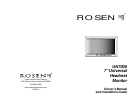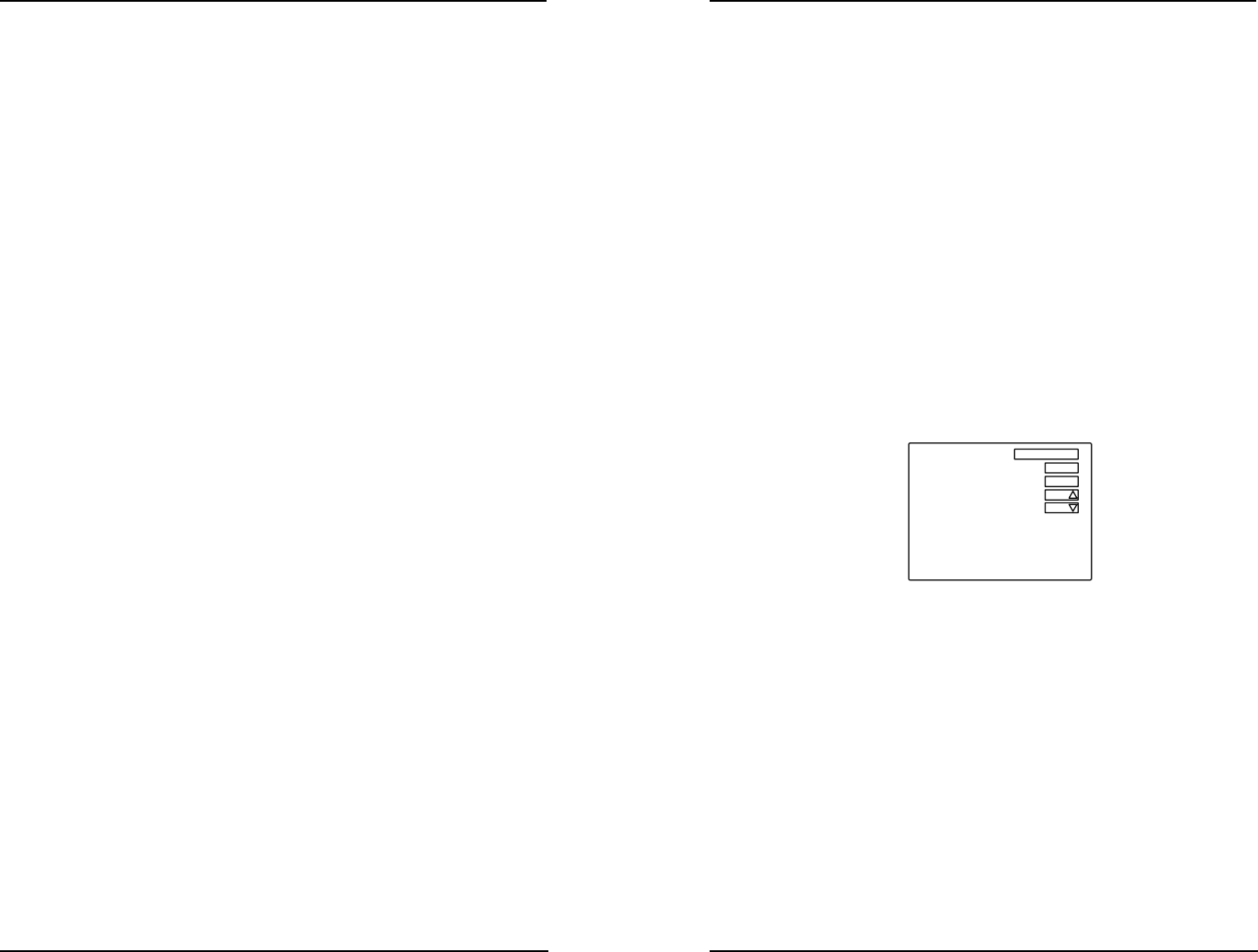
UN7000 7” Widescreen Universal Monitor Page 7
Turning On and Off the Monitor
To turn on the monitor:
• Press and release the POWER button on the monitor or the
remote control.
To turn off the monitor:
• Press and hold the POWER button on the monitor or the
remote control.
Changing Video Inputs
The monitor can be used with either NTSC or PAL video signals.
NTSC is the North American video standard and is compatible with
all Rosen video sources.
To change the active video input:
1. Press the POWER button to turn on the monitor.
2. Press MENU on the monitor or MENU on the remote control.
The following screen appears in the monitor.
AV1 : NTSC
MENU
MODE
“AV1” appears briefly when AV1 is the active input.
“AV2” appears briefly when AV2 is the active input.
3. Press or to toggle between NTSC or PAL.
4. Press POWER on the monitor, or MODE on the remote
control to toggle between “AV1” and “AV2.”
5. Press MENU on the monitor, or MENU on the remote control
again, to exit the menu.
Operating Guide
UN7000 7” Widescreen Universal Monitor Page 10
Reset All Settings
The Reset menu option enables you to restore all settings to their
original factory values.
To reset all settings:
1. Press Menu on the monitor or Monitor Menu on the remote
control. The OSD menu appears.
2. Press Menu on the monitor or Monitor Menu on the remote
control until the arrow points to “Reset.”
3. Press or to return all settings to factory defaults.
4. Press Menu on the monitor or Monitor Menu on the remote
control again to exit the menu. The menu disappears after 5
seconds if no buttons are pressed.
Operating Guide