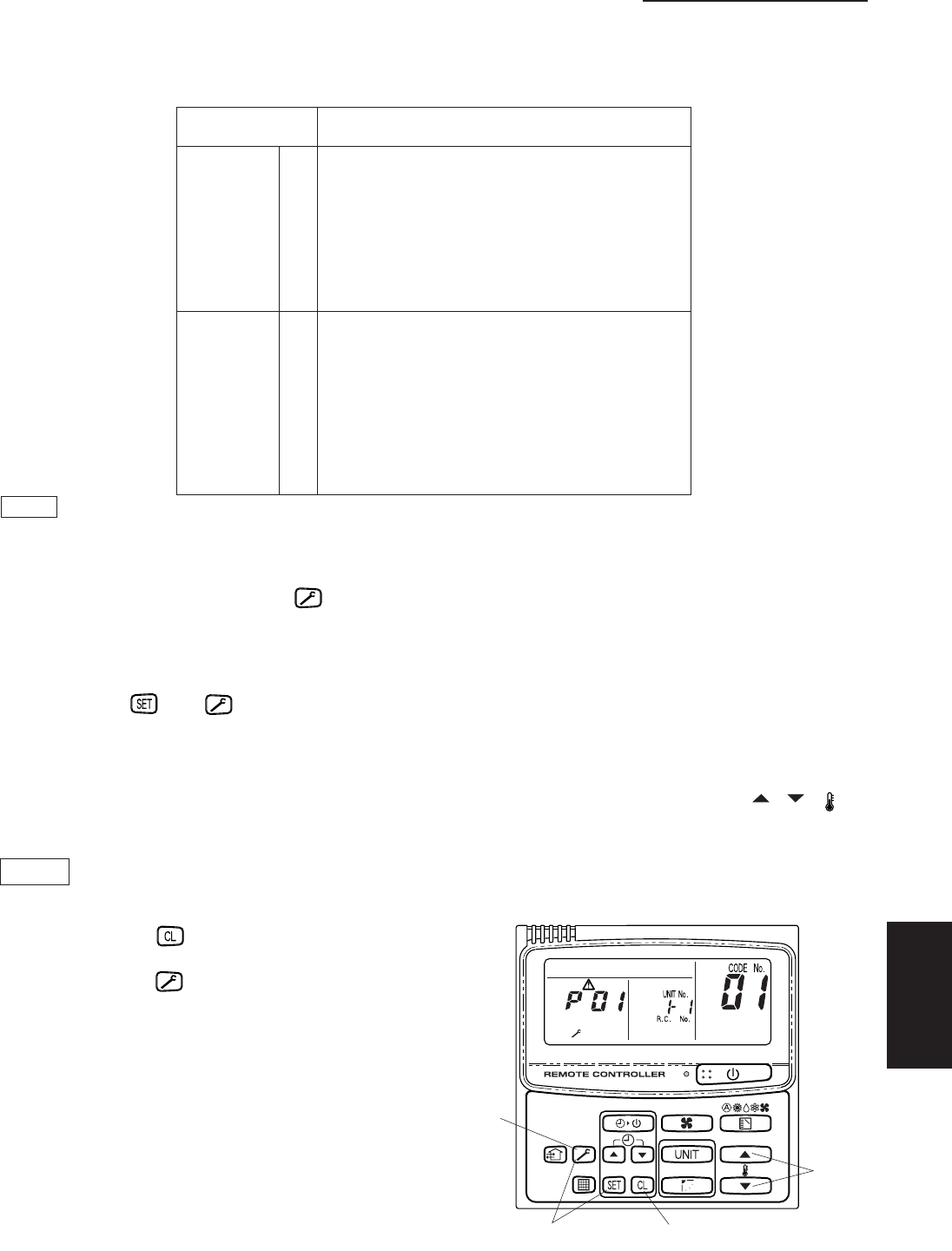
SM830082
IV - 23
SM830082
1
2
3
4
Section
5
4. Service procedures
Refer to the table below for the relationship between the sensor address and the location of the sensor.
In case there are no sensor equipped with the unit, “- - -” is shown on the display.
C Resetting the remote controller display to previous mode.
❏
To reset the display, press button, then the remote controller will return to previous mode.
NOTE
(C) Accessing the service problem history
The gist of past service problems can be recalled.
a Press the and buttons simultaneously for 4 seconds or more to enter the service
check mode. The term “CHECK SERVICE” will be illuminated and code No. 01 will be
displayed at first. Then the most recent alarm message will be displayed, showing the
number of the indoor unit that generated the alarm and the nature of the alarm.
b In order to monitor more of the service problem history, press the SET TEMP , ( )
button. This will change the service problem history number (code number).
Code number 01 (most recent)…code number 04 (oldest)
NOTE
The service problem history keeps four problems in memory.
Location of Sensor (Themistor)
Relationship between the sensor address and the location of sensor
Sensor Address
(CODE No.)
Indoor Unit 00 A/C controlled room Temp.
01 Remote controller room Temp.
02 Indoor air suction Temp.
03 Indoor coil Temp. (E1)
04 Indoor coil Temp. (E2)
05 Indoor coil Temp. (E3)
06 —
07 —
08 Indoor electronic expantion valve Temp.
09 —
Outdoor Unit 0A Discharge gas Temp.
0B —
0C —
0D Outdoor coil liquid Temp. (C2)
0E Outdoor coil liquid Temp. (C1)
0F —
10 —
11 —
12 —
13 —
14 —
c Pressing the button will clear the
entire indoor unit alarm history.
Pressing the button will restore the
normal operating display.
2081_M_I
a
c
b
c
Fig. IV-5


















