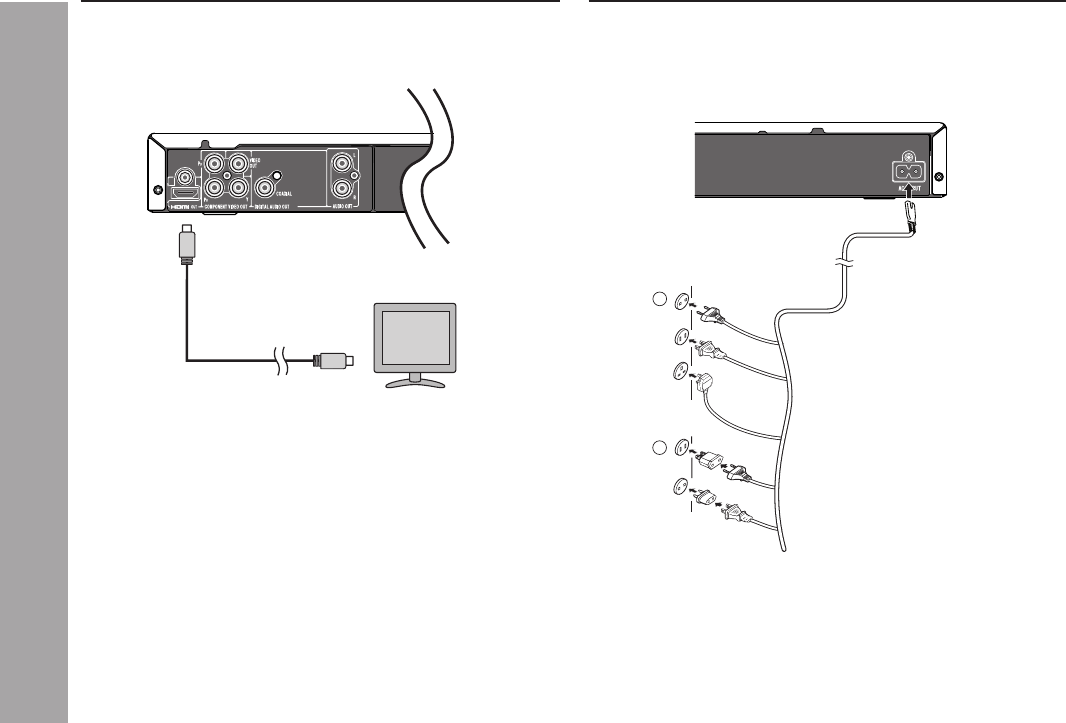
DV-SL2200W
19
DV-SL1200W
System Connections
H Connecting the AC power lead
After checking all the connections have been made correctly, connect the
supplied AC power cable to the AC INPUT socket, then plug into the wall
socket.
1
2
Wall socket
(AC 110 - 240V ~ 50/60 Hz)
Additional connections (continued)
Note:
Unplug the AC power lead from the wall socket if the unit will not be used for
a prolonged period of time.
AC Plug Adaptor
In areas (or countries) where a wall socket as shown in illustration 2 is
used, connect the unit using the AC plug adaptor supplied with the unit, as
illustrated. The AC plug adaptor is not included in areas where the wall
socket and AC power plug can be directly connected (see illustration 1).
H Connecting to a TV with HDMI socket
(DV-SL2200W)
* HDMI cable
To HDMI input socket
Note:
Please follow the below steps before turn on the power.
1. If your TV has the HDMI input socket, connect the DVD player with the
HDMI cable. (The VIDEO OUT and COMPONENT VIDEO OUT sockets
connection are not necessary.) You can enjoy clearer picture playback.
2. You no need to connect the left and right audio cables to the AUDIO OUT
socket of DVD player and the AUDIO INPUT socket of TV.
Note:
Reset the HDMI resolution to default setting using front panel controls.
I To perform reset function, see “Clearing all the memory (reset)” on page 49.
System Connections
AC power connection
DV-SL1200_2200W 01-28_EN 6/23/08, 4:12 PM19


















