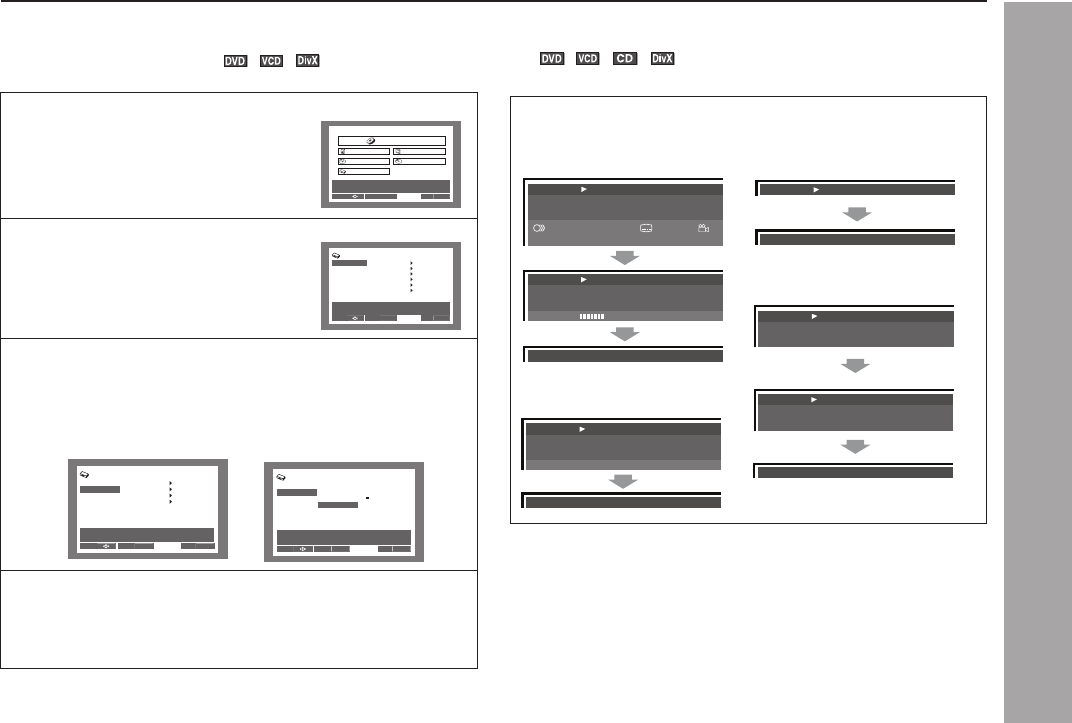
DV-SL2200W
38
DV-SL1200W
DVD Operation
H To change the HDMI resolution type and color
(DV-SL2200W only)
You can select the resolution type and colour.
1
Whilst in the stop mode, press the
HOME MENU button. The HOME MENU
screen will appear on the TV.
2 Select the “Initial Settings” by
pressing the 5, ∞, 2 or 3 button
and press ENTER button. The
“Initial Settings” screen will appear
on the TV.
3 Select the “Video Output” by pressing the 5, ∞, 2 or 3
button and press ENTER button. Then select “HDMI
Resolution” or “HDMI Color” by pressing the 5 or ∞
button and again press ENTER button.
TV screen for TV screen for
HDMI Resolution Option HDMI Colour Option
4 Select the HDMI Resolution or HDMI Color Option by
pressing the 5 or ∞ button and press ENTER button. At
this stage you completed the HDMI resolution or HDMI
color settings. To exit the “Initial Settings” screen, press
the HOME MENU button.
Note:
The resolution type may not be changed whilst playback mode.
H To change the display on TV screen
You can display or hide the operation indicators on the TV screen.
Whilst a disc is playing, press the OSD button. (The
display is changed at each press.)
DVD Operation
Move
Make advanced settings
Select Exit
HOME MENU
ENTER
HOME MENU
DVD
Audio Settings
Play Mode
Video Adjust
Disc Navigator
Initial Settings
TV screen
TV screen
Initial Settings
Video Output
Language
Display
Options
Digital Audio Out
Digital Out
Dolby Digital Out
DTS Out
96 kHz PCM Out
MPEG Out
HDMI Out
On
Dolby Digital
DTS
96kHz > 48kHz
MPEG > PCM
Auto
Move
Make advanced settings
Select Exit
HOME MENU
ENTER
Initial Settings
Language
Display
Options
Digital Audio Out
Component Out
HDMI Resolution
HDMI Color
TV Screen
Interlace
1920x1080i
Component
16:9 (Wide)
Move
Make advanced settings
Select Exit
HOME MENU
ENTER
Video Output
Initial Settings
Language
Display
Options
Digital Audio Out
Component Out
HDMI Resolution
TV Screen
RGB
Component
Full range RGB
Move
Make advanced settings
Select Exit
HOME MENU
ENTER
Video Output
HDMI Color
Useful operation (continued)
3. Chinese
Audio Dolby Digital: 2/0CH
5. English
1
Subtitle Angle
Current/Total
Title
1/2
Elapsed
21.07
Remain
84.11
Total
105.18
Play
DVD - Video
Current/Total
Chapter
7/34
Elapsed
0.36
Remain
0.37
Total
1.12
Tr. Rate
3.9 Mbps
Play
DVD - Video
DVD:
Title name Barnyard[2006]DyDrip[Eng]-aXXo.avi
Title
Elapsed
0.20
Remain
89.20
Total
89.40
Play
MOVIE
DivX:
Play
VCD
VCD (P.B.C. on):
Current/Total
Track
1/19
Elapsed
0.16
Remain
3.56
Total
4.12
Play
CD
Disc
Elapsed
0.29
Remain
76.17
Total
76.46
Play
CD
Audio CD/VCD (P.B.C. off):
DV-SL1200_2200W 29-41 6/16/08, 4:35 PM38


















