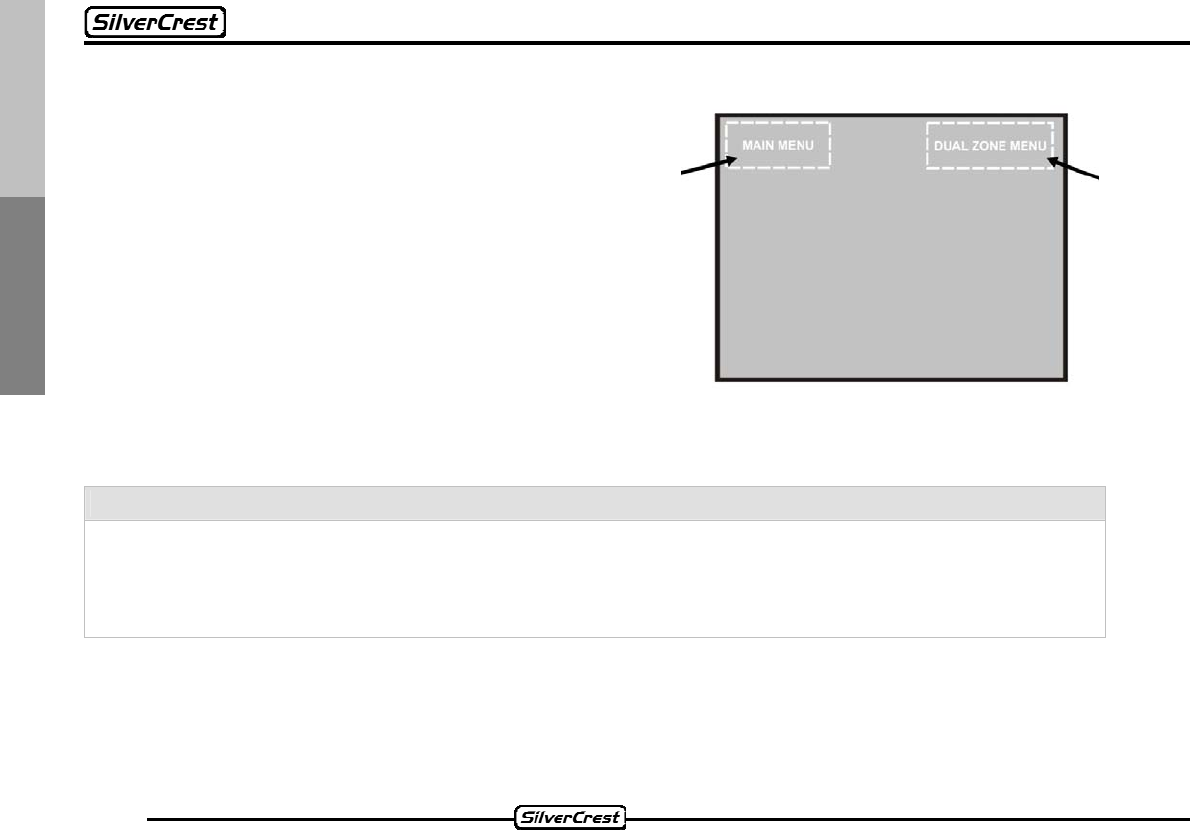
24
Deutsch English
10.2 Areas sensitive to touch (touch screen)
The screen has features that are sensitive to the
touch (touch screen). This makes it possible to control
many functions by touching the screen. In an open
position there are always two menus available. First
the main menu and, in addition, the menu for the
second playback level (dual zone).
The two areas indicated in illustr. 10.2 are not visible
on the screen. The image merely serves for a clearer
visualisation.
But if you press a finger or an object against the
indicated areas, the corresponding submenu will
open. The menus and their functions are addressed in
the following chapter.
Illustr. 10.2
Note:
• Please only touch the screen with very light pressure and never with sharp objects.
Otherwise it might get scratched and damaged.
• When the monitor is being opened or closed, no sound will be produced during this
process. This is not a malfunction of the device.


















