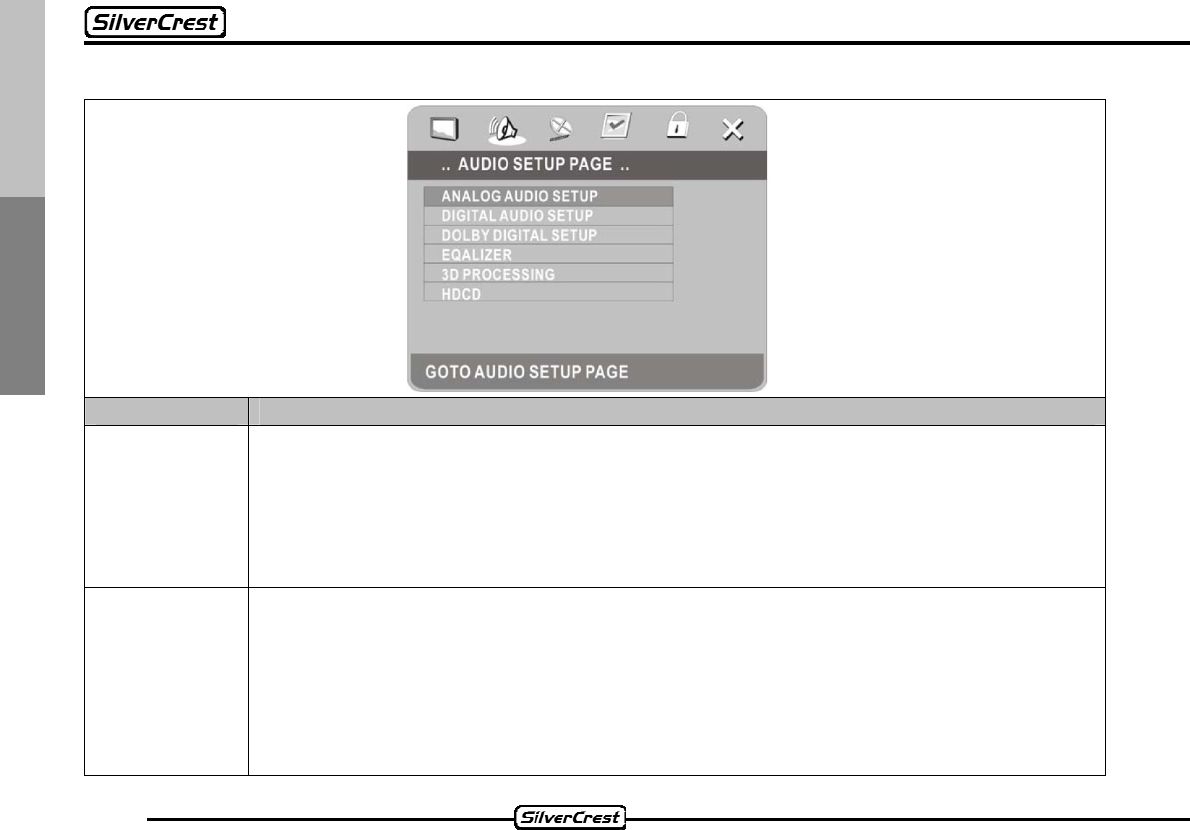
62
Deutsch English
22.2 Audio settings
Menu entry Function
Analog audio
settings
Here you can set the format in which the DVD sound should be played back.
STEREO = analog stereo signal
RIGHT / LEFT = Dolby Pro Logic stereo signal (2 channel sound)
SURROUND = Virtual surround sound
If STEREO has been switched on, “STR“ will appear, for RIGHT / LEFT,
“LTRT“ will appear, and for SURROUND, “VSR“.
Digital audio
settings
This menu allows you to set the behaviour of the digital output (SPDIF).
Digital output:
Here you can set how the output should be performed. “SPDF ON” puts out
the maximum available sound quality through the connection. If this option is
set, the abbreviation “RAW” will be indicated on the display. “ONLY PCM” puts
out a 2 channel stereo digital sound through the output. “SPDIF OFF” turns off
the output through the digital connection.


















