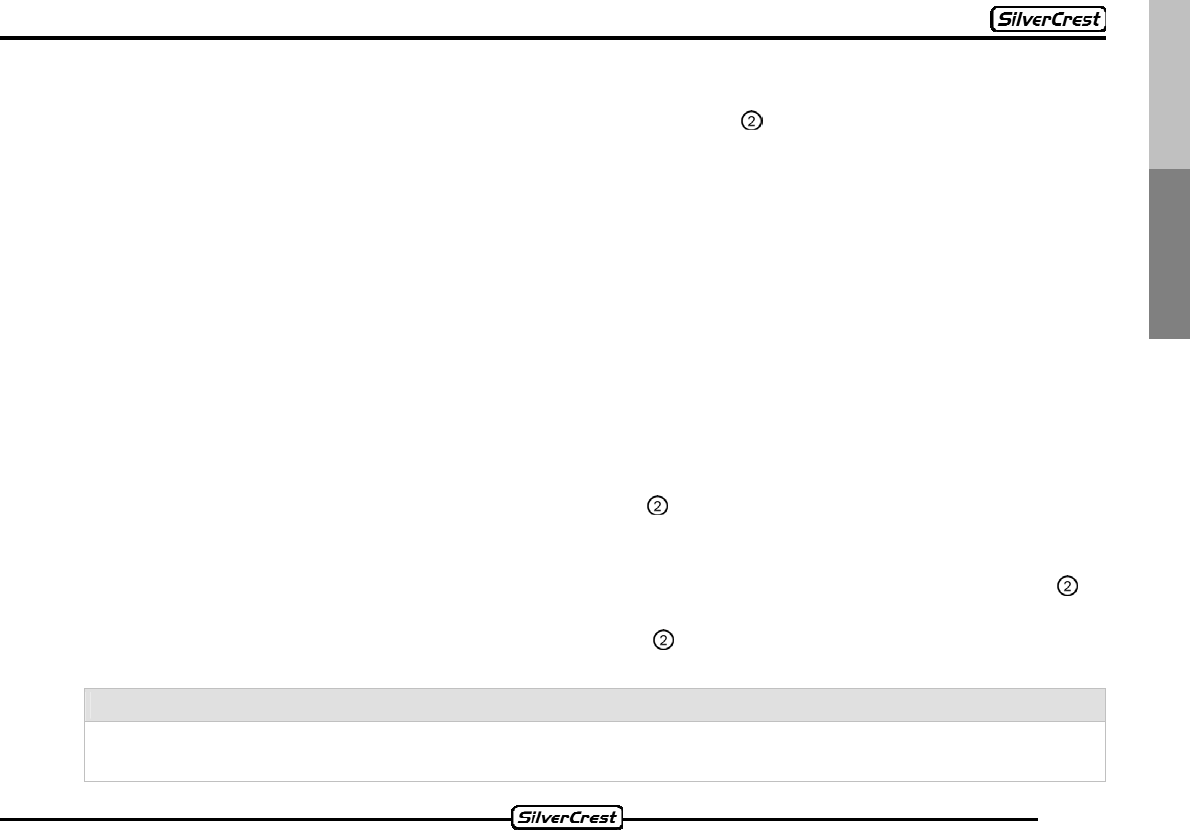
55
Deutsch
English
21 Menu level 2
You can reach menu level 2 by pressing the control dial for approx. two seconds. The
individual menu items can be reached by repeatedly pressing the control dial.
At menu level 2, the functions “LOC” (distance setting for station search), “LOUD” (sound
setting), “ST-MO” (switching between stereo and mono playback), “CT” (set time of day),
“TAVOL” (standard volume for traffic announcements), “EON” (automatic station switch for
traffic announcements), “D/Z” (setting of the second playback level - DUAL ZONE) can be set.
When the monitor is open, the functions referred to above are available to you under the
following alternate terms: ST-MO = STMO, CT = TIME, TAVOL = TA VOL
21.1 LOC function to set the station search
The “LOCAL” function is relevant for the station search. Here it can be selected whether only
local, strong stations (“ON”) or also weaker, more distant stations (“OFF”) are searched for.
The “LOC” function prevents a corresponding switching to a stronger station as long as it isn’t
broadcasting the same program as the one currently being listened to.
To activate the “LOC” function, press the control dial until menu level 2 is reached. The “LOC”
function will appear. Now you have the option of activating (“LOC ON”) or deactivating (“LOC
OFF”) the function by turning the dial.
The setting is saved either when the desired value is confirmed by pressing the control dial or
through automatic memory (don’t change anything on the device for approx. five seconds). If
you confirm the selection by pressing the control dial , you will reach the next possible setting.
If you use the automatic memory, the device will return to the standard display.
Note:
This setting only affects the radio mode and can only be carried out while the radio mode is
active.


















