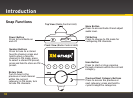10
Snap Functions
Introduction
Power Button
Press to turn Radio on
and off.
Top View (Radio Control Unit)
Menu Button
Press to access Radio ID and adjust
audio level.
Scan Button
Press to start or stop scanning
through channels within the current
category.
FM Button
Press to change to FM mode for
configuring FM channels.
Previous/Next Category Buttons
Press to access the previous or
next category; press and hold to
cycle through the categories.
Number Buttons
Press to tune to a stored
favorite channel, press and
hold to store a favorite
channel; in FM mode, press
to select a stored FM preset,
press and hold to store an FM
preset.
Rotary Knob
Turn to tune to the
previous or next channel
within the current
category; in FM mode, turn
to tune FM channels.
1 2 3 4 5
MENU
FM
Front View (Radio Control Unit)