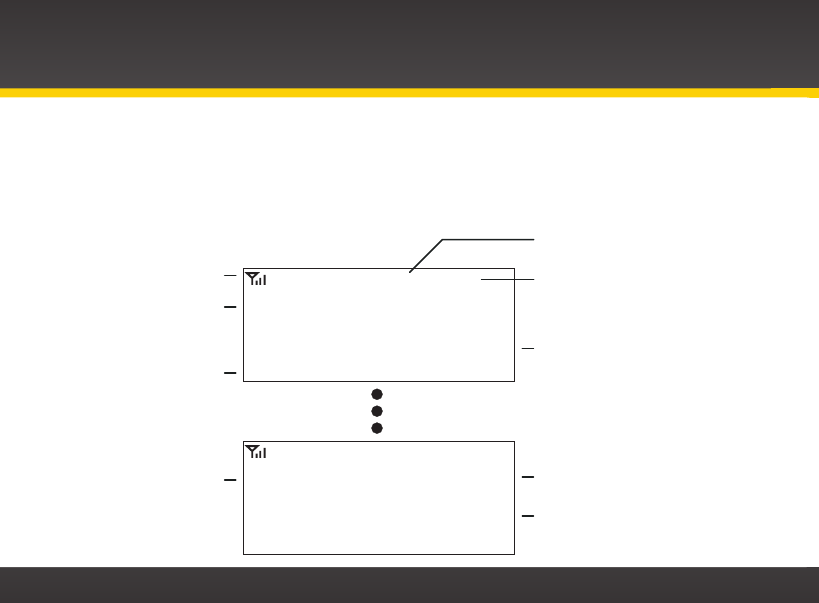
30
Using Your Snap
The Main Display
When listening to a channel, information about the channel and what is currently playing is
displayed. The screen will alternate between displaying the artist name and song/program title;
and displaying the category, channel name and channel number.
Antenna Signal
Strength
Artist Name
or Talk Show Host
or Sports Teams/Score
Category
Displayed when a
Favorite Channel or
FM Preset is selected
Song/Program Title
or Talk Show Schedule
or Game Time/Game Details
Displayed when Snap is in
FM mode (after pressing FM)
Displayed when Snap
is in menu mode (after
pressing MENU)
Channel Number
Channel Name
Rock
The Loft
50
Los Lobos
Johnny 99
MENU
1 2 3 4 5
FM


















