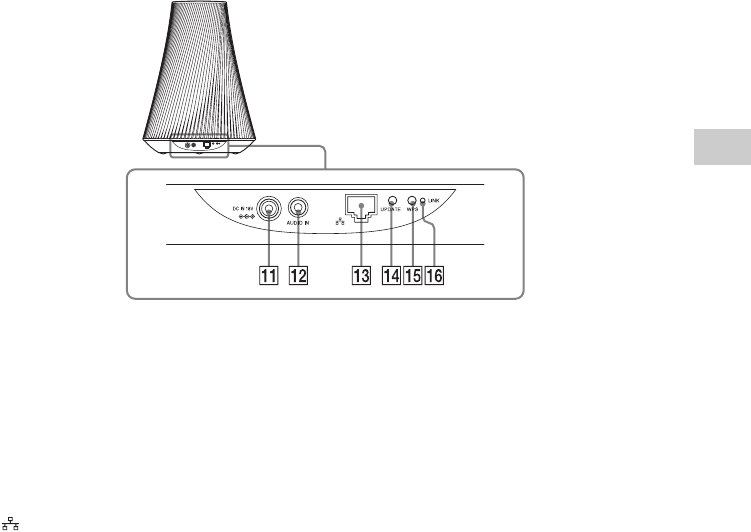
13
GB
Getting Started
Rear
For details on each indicator, see “Indicator information” (page 47).
K DC IN terminal
Use to connect the supplied AC adaptor
(page 17).
L AUDIO IN terminal
Use to connect the audio output jack of an
external component.
M (LAN) port
Use to connect the network (LAN) cable
(not supplied).
N UPDATE button, indicator
Press to start updating the software of the
unit (page 35).
Indicates the update status of the unit.
Green (lit): The unit can be updated.
Green (flashing): The unit is updating.
Not lit: The unit does not need updating.
O WPS button
Use to make the network settings for the
WPS push button configuration (page 22).
P LINK indicator
Indicates the connection status of the
wired/wireless LAN.
Green: Wireless connection (page 19).
Amber: Wired connection (page 23).
Red: The following status have occurred.
– This unit cannot find the wireless
LAN access point.
– The security method/password
selected for the access point is wrong.
– An error has occurred.
Not lit: The wireless network setting
process is not finished.


















