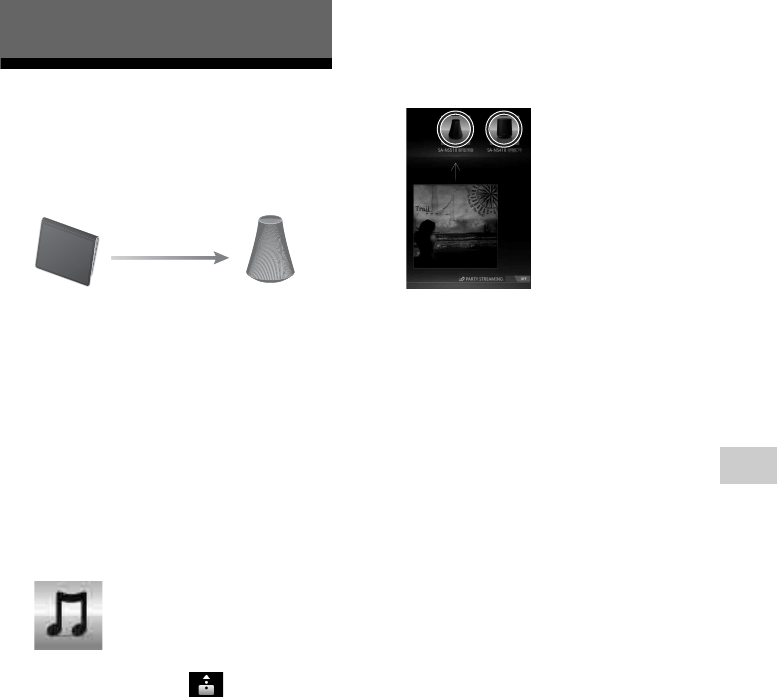
33
GB
Using Music Throw
Using Music Throw on a
Sony Tablet
You can play audio from a Sony Tablet.
Notes
• Update the Android OS to the latest version before
using it with this unit.
• Refer to the operating manual of your Sony Tablet
for details.
• Music player will be available on Xperia
smartphones from Sony Mobile Communications
in autumn of 2012. For details about upgrading,
check the Sony Mobile Communications website.
1 Launch the “Music player”
application on the Sony Tablet.
2 Tap/click on the icon at top
center of the Sony Tablet.
3 Select “SA-NS510” on the
Music Throw menu of Sony
Tablet.
Sony Tablet
4 Start playing back audio
content on the Sony Tablet.
Tip
If playback does not start, perform the process again
from step 1.
To confirm/edit the device name
You can confirm and edit the device name of
this unit, using the setting screen on the
browser.
See “Device Details screen” (page 36) for
details.
To control Music Throw
playback
You can use the VOLUME and MUTING
buttons. Operation from the unit and the
remote control is active only when the unit is
selected as the device for output.
Tips
• Very loud sound may output from this unit when
you set the volume too high using a Sony Tablet.
• For details on the use of the Android OS, refer to
Help of Android OS.
• The volume level of a Sony Tablet may not be able
to be linked with the volume level of this unit.
Using Music Throw
Control & Stream


















