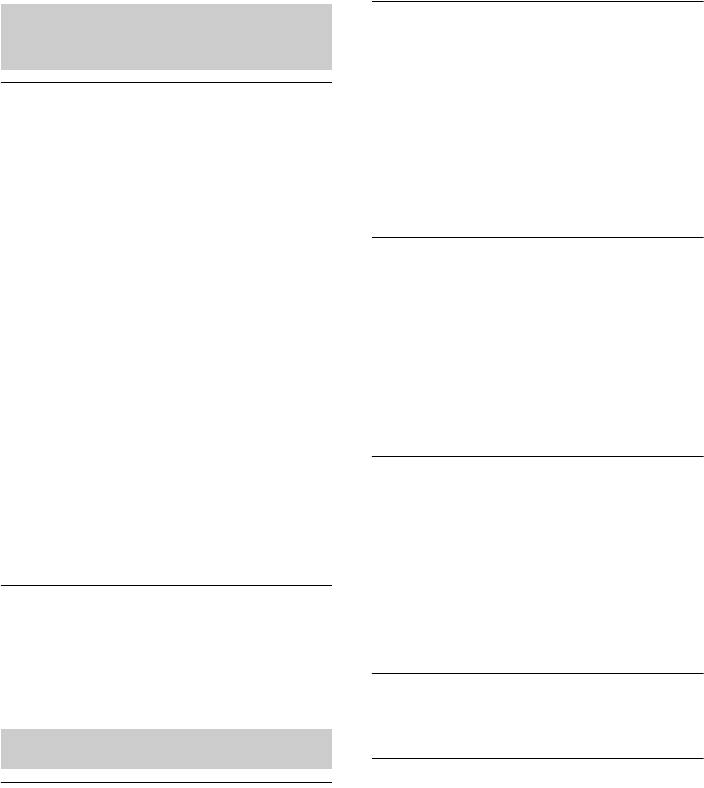
46
GB
You cannot connect the system to a
service.
• Make sure that the wireless LAN router/
access point is turned on.
• Check the LINK indicator to confirm the
network status. If the LINK indicator is
not lit in green or amber, make the wireless
network settings again (page 19).
• If the system is connected through a
wireless network, move the unit and the
wireless LAN router/access point closer to
each other and do the setup again.
• If your contract with your Internet
provider limits Internet connection to one
device at a time, this device will not be
able to access the Internet when another
device is already connected. Consult your
carrier or service provider.
• Relaunch the Network Audio Remote
application after turning your mobile
device (Android phone/Sony Tablet/
iPhone/iPod touch/iPad) off then back on.
The sound skips.
• The bandwidth of your wireless LAN may
be too low. Move the unit and the wireless
LAN router/access point closer to each
other, without any obstacles between.
This unit does not work correctly.
• This unit is affected by static electricity,
etc. Set the OPERATE ON/OFF switch to
OFF, and then set it to ON again. Reset
this unit using the ALL RESET pinhole
button (page 14) if the unit does not work
correctly.
This unit does not operate if you press
the buttons of this unit or those of the
remote control.
• Buttons do not work during initializing or
startup.
• Buttons do not work while you are
updating the software.
• Buttons other than the ?/1 (ON/Standby)
button on the remote control do not work
in network standby mode.
The remote control does not work.
• There are inverter fluorescent lights near
the unit. Keep this unit away from inverter
fluorescent lights.
• Make sure the battery is installed correctly.
• Check the remaining battery level of the
remote control.
• Operate the remote control while aiming it
at the remote sensor on the unit.
The ?/1 (ON/Standby) indicator flashes
in red.
• The system is in protect mode.
• Press ?/1 (ON/Standby) button or set the
OPERATE ON/OFF switch to OFF, then
set it to ON again, then turn the unit on
again.
If the ?/1 (ON/Standby) indicator still
flashes, consult your nearest Sony dealer.
The unit and AC adaptor are getting
hot.
• This is not a malfunction.
The built-in battery cannot be charged.
• Check that the OPERATE ON/OFF
switch is set to ON.
• If the AC power adapter is being used,
disconnect it from the outlet, then
reconnect it.
• The built-in lithium-ion battery can be
charged at temperatures between 5 ºC -
35 ºC (41 ºF - 95 ºF). The battery may not
be charged if the temperature inside the
unit increases because of playback at very
high volume levels, etc. This is not a
malfunction.
Internet music streaming (Music
Services)
Others


















