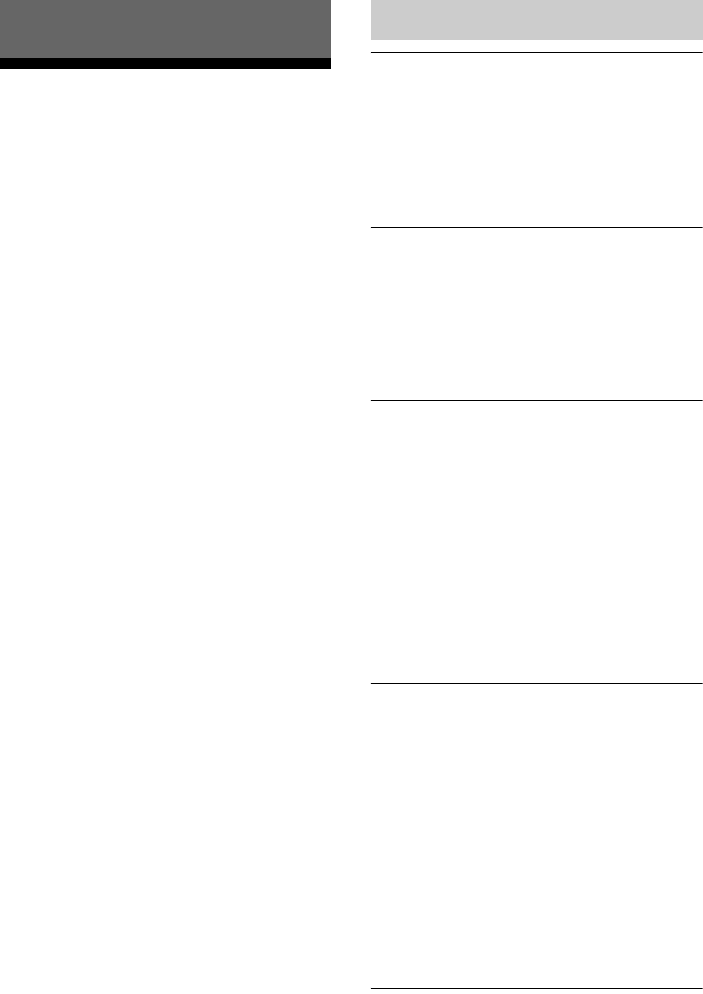
42
GB
Troubleshooting
If a problem occurs while operating the unit,
follow the steps described below before
consulting your nearest Sony dealer. If an error
message appears, it is recommended that you
make a note of its contents for reference.
1 Check to see if the problem is
listed in this “Troubleshooting”
section.
2 Check the following customer
support site.
http://www.sony.net/sans
You will find the latest support
information and a FAQ at this website.
3 If, after steps 1 and 2, you still
cannot solve the problem,
consult your nearest Sony
dealer.
If the problem persists after doing all of
the above, consult your nearest Sony
dealer.
When bringing the product in for repairs,
be sure to bring in the entire system (main
unit, remote control, AC adaptor, and AC
power cord).
This product is a system product, and so
the entire system is needed to determine
the section requiring repair.
The unit does not turn on.
• Make sure the AC adaptor and AC power
cord are connected correctly.
• Make sure the OPERATE ON/OFF switch
is set to ON.
• Set the OPERATE ON/OFF switch to
OFF, and then set it to ON again.
The unit does not work after you set the
OPERATE ON/OFF switch to ON.
• It takes about 40 seconds for the unit to
turn on. You cannot control the unit while
the ?/1 (ON/Standby) indicator is
flashing. Please wait until the ?/1 (ON/
Standby) indicator stops flashing.
The unit remains warm after the power
is turned off.
• When the unit is in the network standby
mode, some parts of the internal system
remain active. Press the ?/1 (ON/Standby)
button after setting the STANDBY MODE
switch to STANDBY. Or set the
OPERATE ON/OFF switch to OFF to
limit the power consumption to a
minimum. However, the unit cannot be
operated using a controller with this
setting.
The unit turns on and starts playback
automatically.
• The unit can be controlled by a controller
on your network. If the unit receives an
order to play the audio content on the
server while it is in network standby mode,
it turns on and starts playback
automatically. Press the ?/1 (ON/
Standby) button after setting the
STANDBY MODE switch to STANDBY.
Or set the OPERATE ON/OFF switch to
OFF to limit the power consumption to a
minimum.
The unit turns off automatically.
• The unit enters the selected standby mode
after being idle for 30 minutes. If the unit
Troubleshooting
Power


















