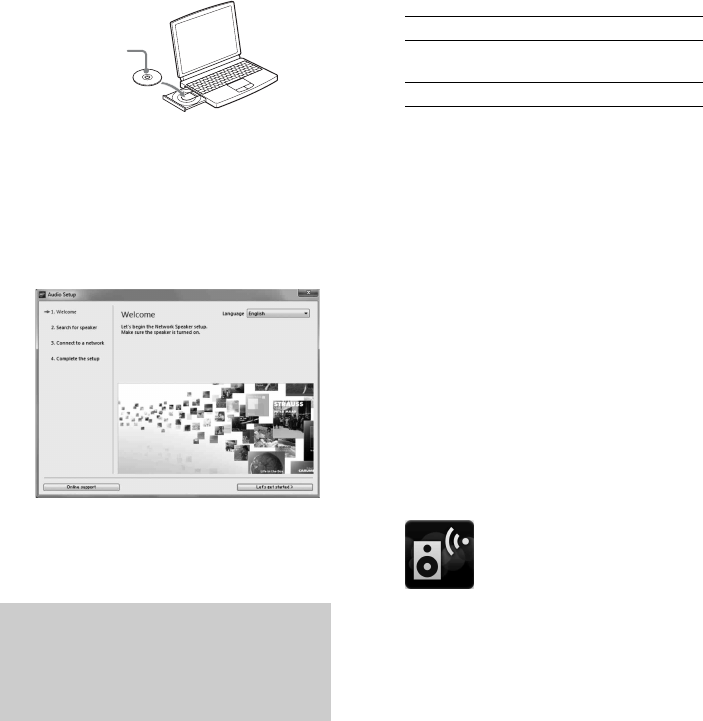
20
GB
If the program does not start
automatically, double-click on
“NS_Setup.exe” on the CD-ROM.
4 Perform setup, following step 1
to 4 of the on-screen
instructions.
When setup is completed, press the “Play
test sound” button to confirm operation of
the speaker by playing the test sound.
Notes
•Before starting this procedure, be aware that your
Wi-Fi network will not be protected until the
setting is complete. After the setting is complete,
your Wi-Fi network will be protected again when
you set wireless LAN security.
• The following procedure must be completed within
30 minutes. If you cannot complete it, turn off the
unit and start over from step 1.
1 Have your wireless network
name (SSID) and Security Key
(if applicable) available for
reference.
Refer to the operating instructions of the
wireless LAN router/access point.
2 Turn the unit on.
Check that the ?/1 (ON/Standby)
indicator changes from flashing in green
to lit in green.
Notes
•If you have set this already with any of
“Option 1” to “Option 4,” setup may not be
performed completely. Be sure to perform
all-reset for the unit. Press and hold the ALL
RESET button until all indicators light
(page 14).
•Do not connect the network (LAN) cable.
3 Download the “NS Setup”
application and launch it.
You can download the free application
from “Google Play” for Android devices
or “App Store” for iPhone/iPod touch/
iPad on the website.
You can search the application easily if
you type “NS Setup” into the search
screen.
When setting up with an iPhone/
iPod touch/iPad
Go to [Settings] - [Wi-Fi] and select
“Sony_Wireless_Audio_Setup”.
If “Sony_Wireless_Audio_Setup” does
not appear, wait until the speaker finishes
turning on.
Option 2: Method for using an
application for smartphones or
Tablets (Android device/iPhone/
iPod touch/iPad)
CD-ROM
SSID (Wireless Network Name)
Security Key (WEP or WPA key)


















