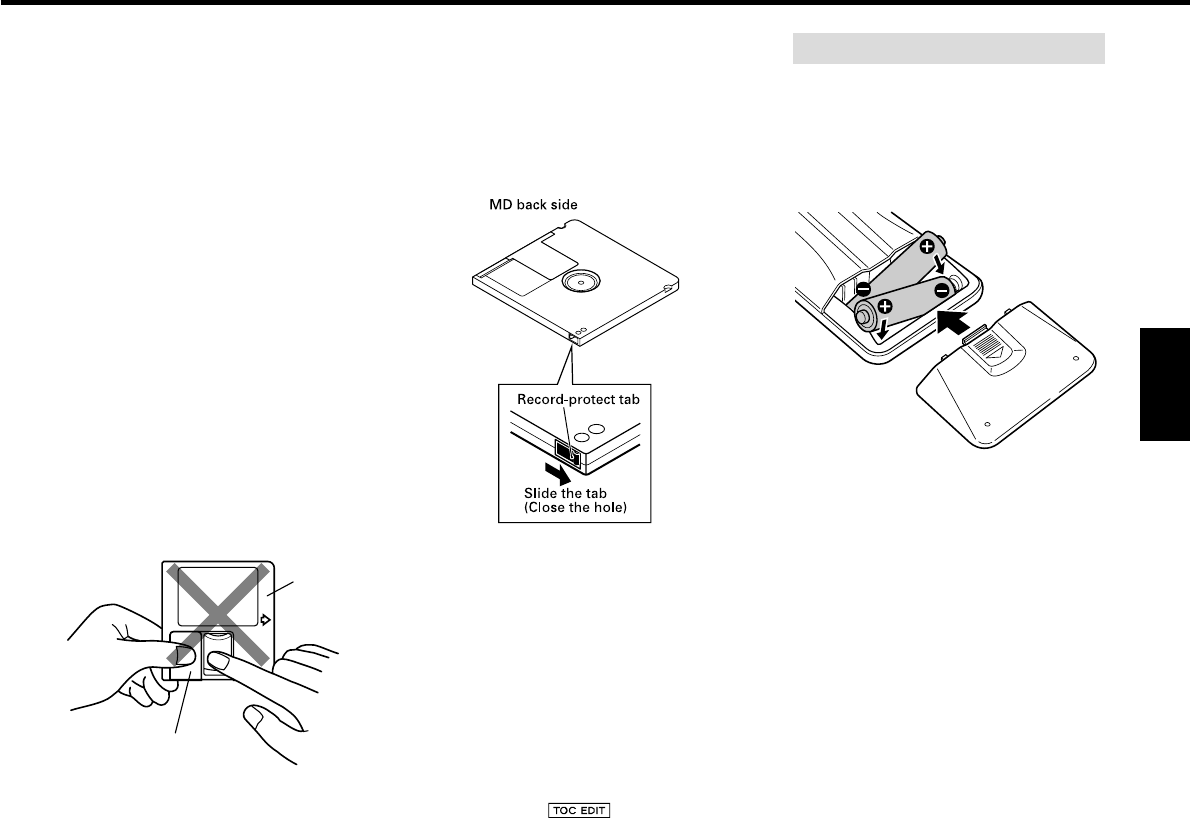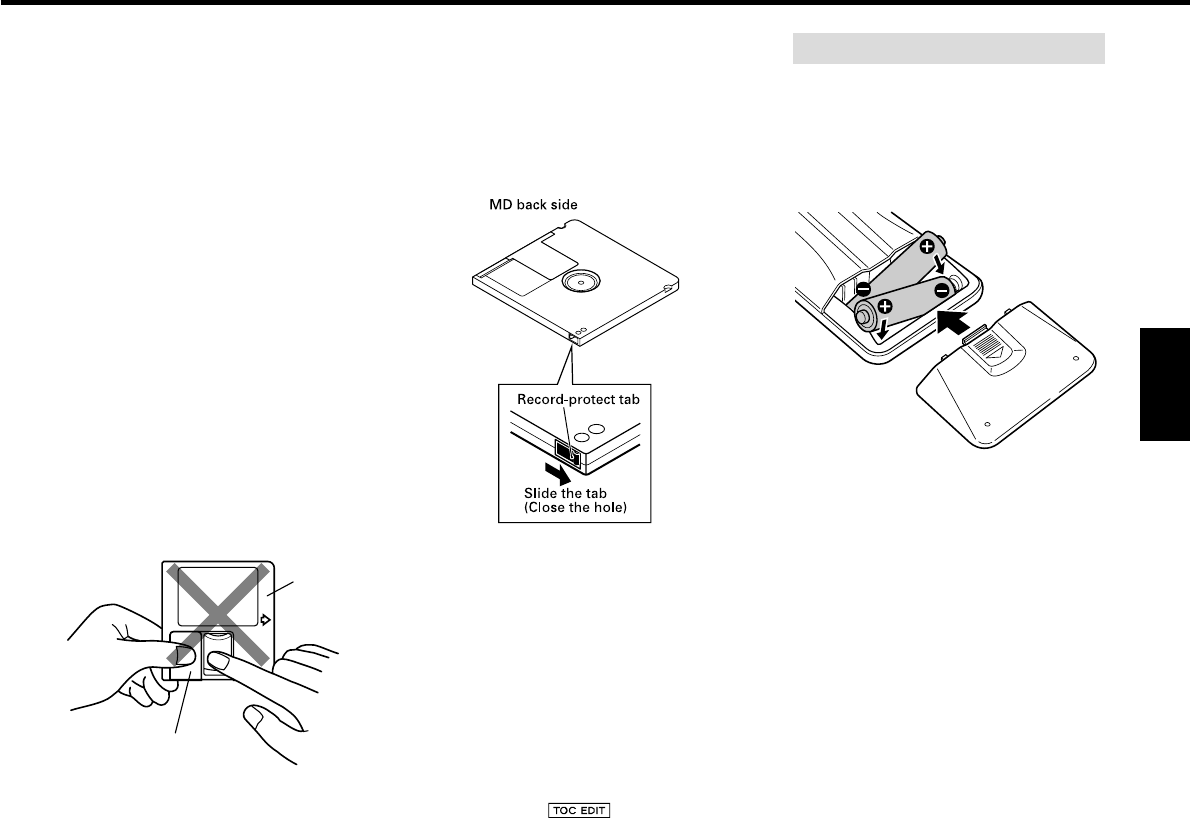
ª Handling MDs
The MiniDisc (MD) measures 64 mm in
diameter. Although the MD is housed in a
protective cartridge (68 mm x 72 mm x 5 mm)
and can be handled easily, deck malfunc-
tions may result if the cartridge gets dust on
it or is damaged. To protect the disc, always
take the following precautions:
… Be sure that the MD is taken out of the
deck and put back in its MD case after
using it.
… Do not touch the disc inside the
cartridge. Do not open the shutter to
expose the MD.
… Do not place MDs in direct sunlight, high
temperatures, or high levels of humidity.
… Use a dry, soft cloth to clean the
cartridge.
… When attaching a label to the MD
cartridge, be sure to apply it correctly to
the specified position. If the label is
rolled up or partially detached, the MD
cartridge may get stuck inside the deck.
… Do not place one label on top of another.
ª Memory back-up function
This unit is provided with a memory back-up
function. When you use the deck for the
first time, leave it on for about 5 minutes to
allow the back-up circuit to be charged and
become operational. When not using the
deck for a while, try to turn the power on
every 3 or 4 days.
ª Serial Copy Management System
This deck complies with the SCMS (Serial
Copy Management System). As a result, it is
not possible to digitally record from a
source MD which has been recorded
digitally.
ª When "Protected !!" is
displayed
… A playback-only MD is loaded.
… The MD is record-protected against
accidental erasure. To make recording
(or editing) possible, slide the record-
protect tab to close the hole.
ª While "UTOC Writing" is
blinking:
"UTOC Writing" blinks while the MD is
being ejected after recording (or editing).
While it is blinking, the recorded data is
being written on the MD. Do not pull out
the power cord or vibrate the deck.
Otherwise the recorded data may not be
written correctly on the MD.
If the power is turned off with the MD left
in the deck (" " lights up) after
recording, the UTOC cannot be recorded.
Turn the power back on within 3 or 4 days
and eject the MD. The recorded data
might be lost if the MD is left in the deck
for a long time.
ª When "D-IN UNLOCK !" blinks
… The program source is not connected to
the [DIGITAL INPUT 1] or [DIGITAL IN 2]
terminal even though you have selected
[DIGITAL 1] or [DIGITAL 2] with the
[INPUT SELECTOR]. Either make the
digital connection or select [ANALOG]
with the [INPUT SELECTOR] and perform
analog recording.
… This message also appears when the
digital signal input is interrupted during
digital recording. To continue recording,
restart the digital program source.
– 5 –
ENGLISH
When operating the remote control unit,
point it towards the remote sensor on the
front panel of the unit.
ª Battery installation
1. Remove the battery compartment
cover.
2. Insert two "AA" (R6, SUM-3) dry
batteries.
Make sure that the batteries are
inserted with their positive ± and
negative — poles positioned correctly.
3. Close the cover until it clicks.
Battery replacement
If you notice that the distance between the
remote control unit and the player for
correct operation becomes shorter, it
indicates that the batteries are exhaust-
ed. In this case replace the batteries with
new ones.
Precautions concerning batteries
… Be sure to insert the batteries with
correct positive ± and negative —
polarities.
… Use batteries of the same type. Never
use different types of batteries
together.
… Rechargeable and non-rechargeable
batteries can be used. Refer to the
precautions on their labels.
… When the remote control unit is not to be
used for a long time (more than a month),
remove the batteries from the remote
control unit to prevent them from leaking.
If they leak, wipe away the liquid inside
the battery compartment and replace the
batteries with new ones.
… Do not heat or disassemble batteries and
never dispose of old batteries by
throwing them in fire.
Remote Control Unit