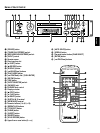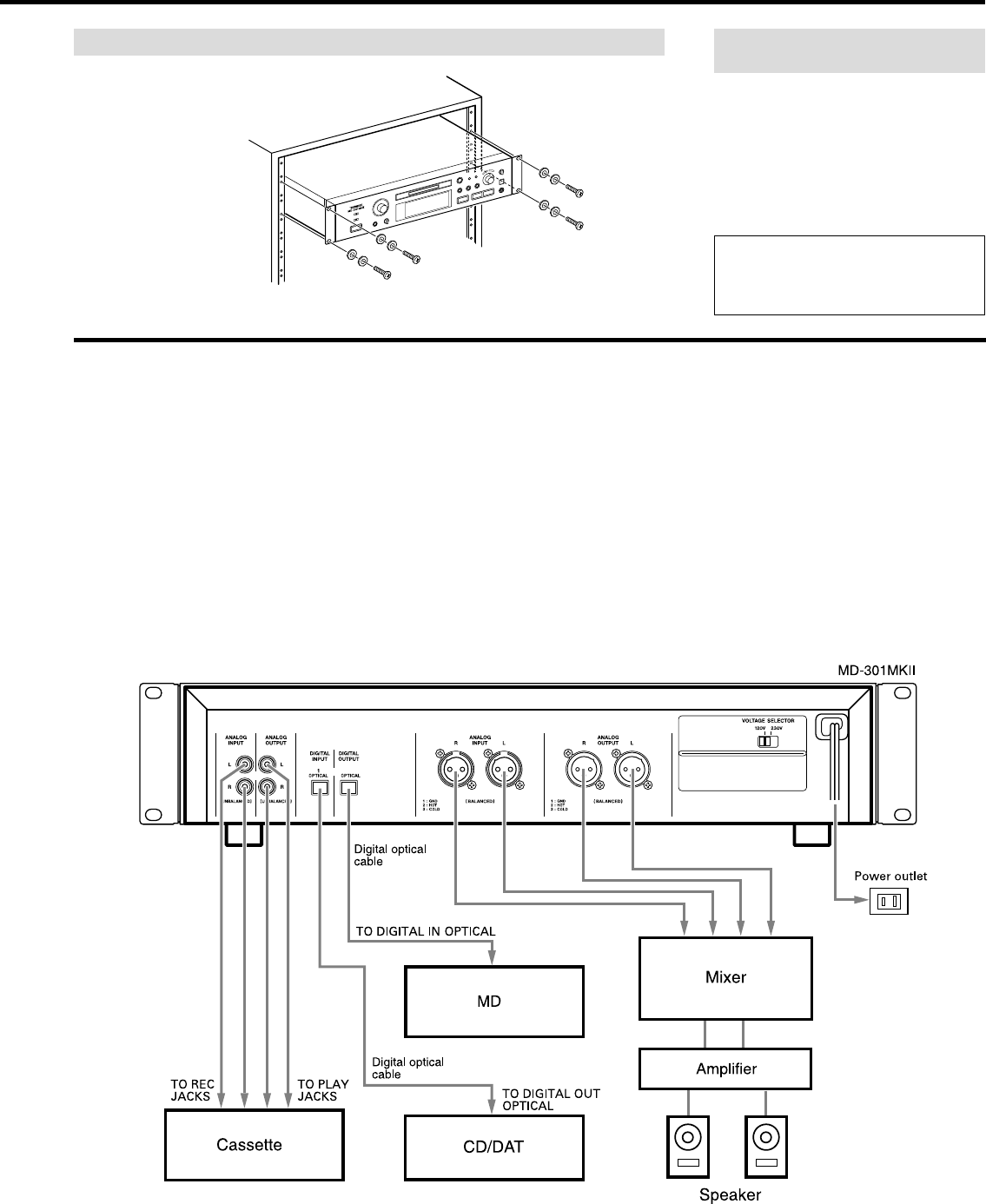
– 6 –
Connections
… Turn off power for all equipment before
making connections.
… Read instructions of each component
you intend to use with the MD deck.
ª Connection
ANALOG INPUT/OUTPUT
(BALANCED/UNBALANCED) terminals
Use these terminals to connect the deck to
a mixer, cassette tape recorder or other
components.
… Be sure to insert each plug securely. To
prevent hum and noise, do not bundle the
connection cords with the power cord or
speaker cord.
ª Power cord
Be sure to connect the power cord to an AC
outlet which supplies the correct voltage.
… Hold the power plug when plugging or
unplugging the power cord.
Rack Mounting
Install this deck with the provided
mounting screw kit as illustrated.
DIGITAL INPUT 1/OUTPUT terminals
Use these terminals to connect the deck to
a digital component (such as a CD player,
DAT deck, digital amplifier, or another MD
deck).
… Use a digital optical (TOS) cable
(optional) for digital recording. Connect
the [DIGITAL IN 2] terminal located on
the front panel to a digital component
such as a DAT/MD deck.
… When making a digital connection,
remove the caps from the terminals.
When the terminals are not in use, leave
the caps in place.
Be sure to remove the power cord from the
AC outlet before repositioning the voltage
converter switch.
1. Locate the voltage selector on the rear
panel.
2. Using a flat-bladed screwdriver, set to
the appropriate 230 V or 120 V position
according to your area.
Voltage Conversion
(For general export models)
IN NORTH AMERICA DANSL'AMERIQUE
USE ONLY ON 120 V DU NORD:
SUPPLY. UTILISABLE SUR 120 V
D'ALIMENTATION
UNIQUEMENT.