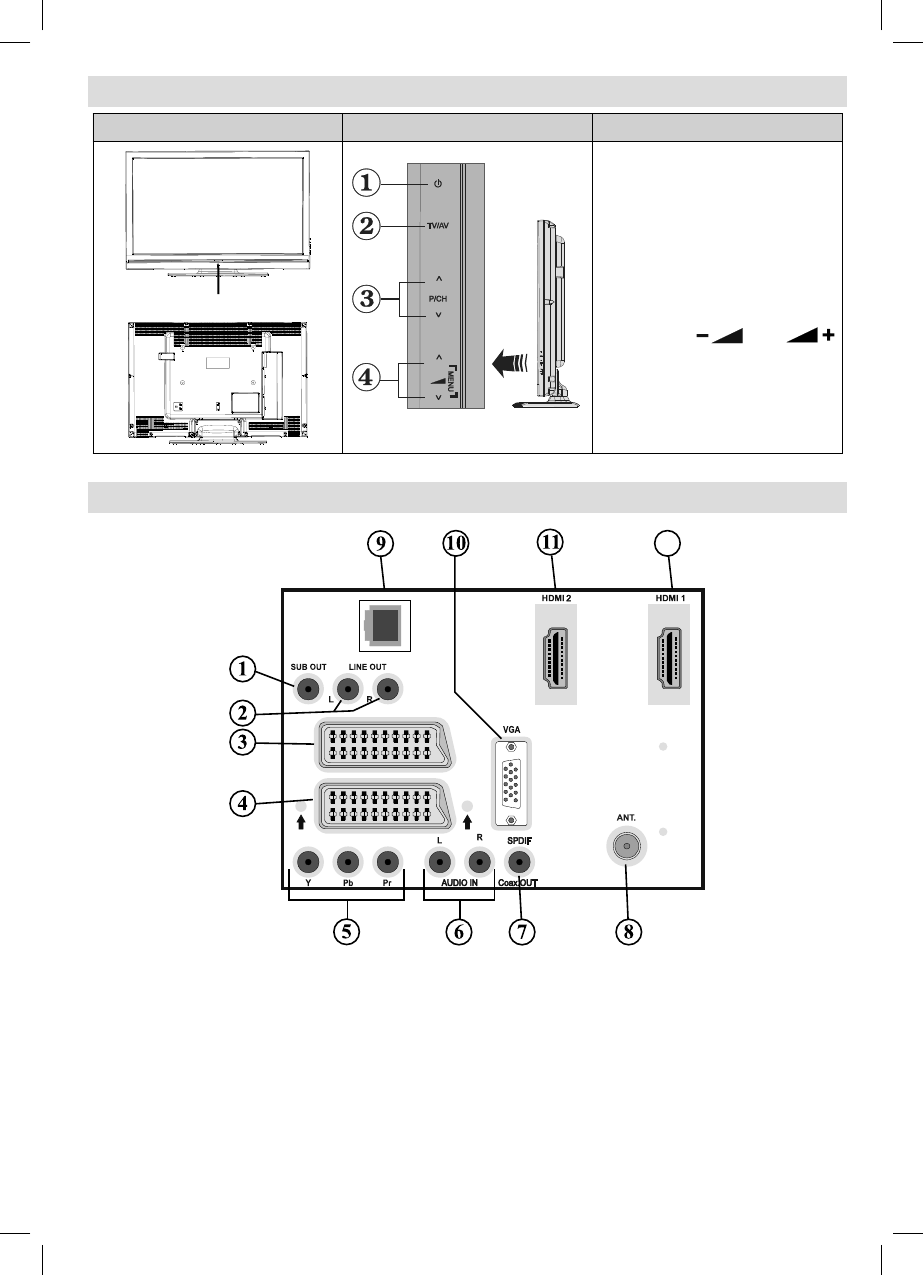
English - 9 -
LCD TV and Operating Buttons
FRONT and REAR VIEW SIDE VIEW Control Buttons
Standby button1.
TV/AV button2.
Programme Up/Down 3.
buttons
Volume Up/Down buttons4.
Note: Press
and
buttons at the same time to view
main menu.
Viewing the Connections- Back Connectors
12
LAN
EXT 2
EXT 1
1. Subwoofer Out is for connecting an external, active subwoofer to the set to give a much deeper bass
effect.
Use an appropriate RCA cable to connect the set to a subwoofer unit.
Audio Line Outs 2. output audio signals to an external device such as an optional sound system.
To connect the external speakers to your TV, use AUDIO LINE OUTS of the TV with an audio cable.
3. EXT 2 inputs or outputs for external devices.
4. EXT 1 inputs or outputs for external devices.
Connect the SCART cable between EXT (SCART) sockets on TV and EXT (SCART) socket on your
external device (such as a decoder
, a VCR or a DVD player).
Note: If an external device is connected via the EXT (SCART) sockets, the TV will automatically switch
Standby LED
A01_MB38_[GB]_3902UK_IDTV-T2_GOLD7_42884W_10068537_50167165.indd 9A01_MB38_[GB]_3902UK_IDTV-T2_GOLD7_42884W_10068537_50167165.indd 9 17.06.2010 13:10:0217.06.2010 13:10:02


















