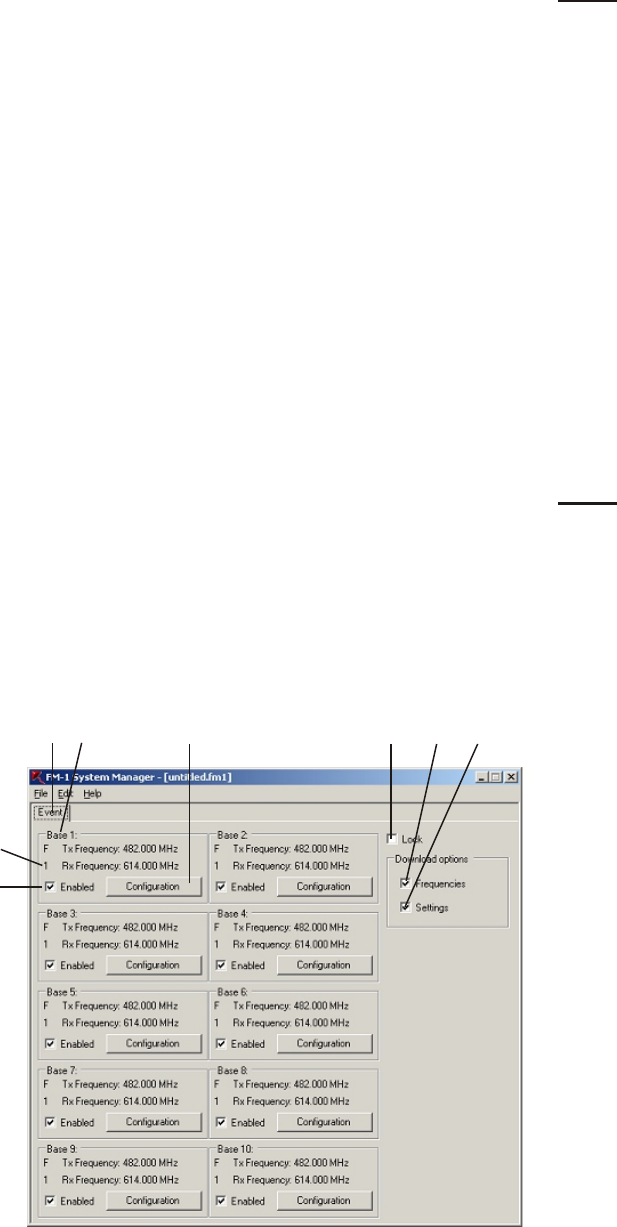
Us ing the Sys tem Man ager Pro gram
The main screen dis plays the 10 base sta tions.
1.
Event Name.
2.
Base Name – A 10 char ac ter name for the base is dis -
played here. The name is en tered in the con fig u ra tion
screens.
3.
The Band Des ig na tion – Base 1, shown here, is a F1 base
sta tion. This in di cates its trans mit band is in the F band
and it’s re ceive band is in the 1 band. See sec tion 8 for
band definitions.
4.
En able – If checked the user can en ter con fig u ra tion and
change set tings, etc. If not checked the user can not re-con -
fig ure the base sta tion. The FM-1 will only down load to
base stations that are en abled.
5.
Con fig u ra tion But ton – Se lect ing this but ton al lows the
con fig u ra tion of that BTR-1 base main set tings and the
TR-1’s but tons A, B and C
6.
Lock – Will lock all ten base sta tions so the con fig u ra tion
can be viewed but not ac ci den tally changed. A base must
have the en able check marked in or der to view the con fig -
u ra tion.
7.
Down load Fre quen cies – If se lected, and set tings is not,
then only fre quen cies will be down loaded to the
DataFlash® card for that event.
8.
Down load Set tings - If se lected, and fre quency is not,
then only set tings will be down loaded to the DataFlash®
card for that event.
The main menu bar def i ni tions are de fined
be low:
FILE:
New: Cre ates a new event.
Open: Opens a file with a .fm1 ex ten sion
Save: Saves file with cur rent name and a
<.fm1> file ex ten sion.
Save as: Saves file with a new name you cre ate
and a <.fm1> file ex ten sion.
Print: Prints a re port of the main set tings of the
ten base sta tions.
Print Pre view: On-screen pre view of print out put. Can
also print from this screen.
Down load: Down loads cur rent Event, or Events, to
the QSB-1 and DataFlash® mem ory card.
Up load: Uploads “Snap Shot” files taken at the
FM-1 Fre quency Man ager of the base
sta tions.
Exit: Exit the Pro gram.
EDIT:
New Event: Cre ates New Event within the cur rent file.
De lete Event: De letes Event se lected.
Re name Event: Re names Event se lected.
Copy Event: Cop ies cur rently se lected event into
mem ory.
Paste Event: Pastes cur rent event in mem ory to SMP.
Adds the event to the end of the event
folder tabs.
Paste
Fre quen cies: Al low the user to paste fre quen cies only
into an event from a tab de lim ited text
file. For ex am ple, Microsoft® Ex cel can
be used as a source to trans fer fre quen -
cies to the SMP. The 1st col umn of 10
rows in Ex cel can be base TX fre quen -
cies and the 2nd col umn of 10 rows can
be the RX fre quen cies. This 2 x 10 ar ray
of num bers is then se lected and cop ied to
the clip board. Now "Paste Fre quen cies"
may be used to paste the 2 x 10 ar ray of
fre quen cies to the SMP. The fre quen cies
of the base sta tions read from the file
must be within the bands set for the
bases in the SMP.
2-3
1
2
3
4
5
6
7
8
Fig ure 2-2
The Main Screen Of The Sys tem Man ager Pro gram.


















