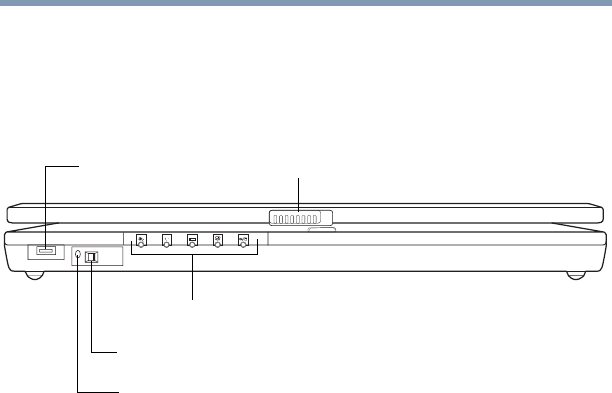
38
Finding Your Way Around
Front with the display closed
5.375 x 8.375 ver 2.3
Front with the display closed
The volume control dial lets you adjust the sound on your
computer. To turn the volume up, turn the dial to the right. To
turn the volume down, turn the dial to the left.
On those systems with Wi-Fi
TM
, the wireless antenna LED
glows amber when the computer’s wireless antenna is
enabled.
On those systems with Wi-Fi
TM
, the wireless antenna on/off
switch turns the computer’s wireless antenna on or off. The
Wi-Fi Mini PCI module is optional.
The system indicator panel provides information about
various system functions. See “System indicator panel” on
page 43.
The display latch keeps the display panel closed and locked.
To open the display panel, slide the display latch to the right
and raise the panel.
Display latch
System indicator panel
Volume control dial
Wireless antenna LED
Wireless antenna on/off switch*
* functional only on systems with a
wireless module installed


















