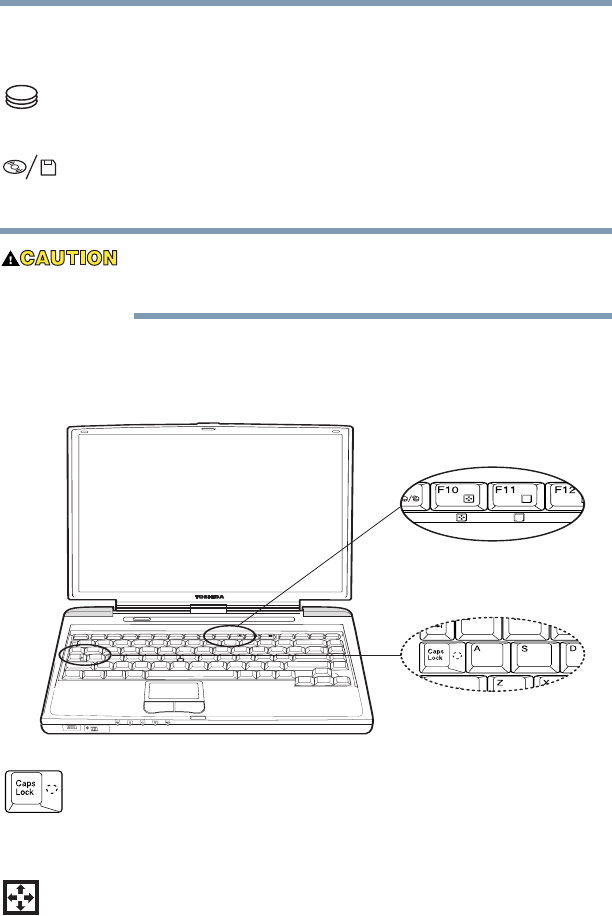
44
Finding Your Way Around
Front with the display open
5.375 x 8.375 ver 2.3
determining remaining battery power, see “Monitoring
battery power” on page 118.
The hard disk drive light flashes while the hard disk drive is
being accessed.
The disc/disk activity light flashes when the optional
external diskette drive, or the DVD-ROM or multi-function
drive is being accessed.
Never turn off the computer while any drive is in use. Doing so
may damage the media and result in loss of data.
Keyboard indicator lights
The caps lock light, located on the Caps Lock key, glows when
you press the
Caps Lock key. When this light is on, pressing a
letter key on the keyboard produces an uppercase (capital)
letter.
The cursor control mode light, located on the panel just
below the
F10 key, glows when the cursor control overlay is
on. When this light is on, pressing an overlay key moves the
cursor in the direction of the white arrow printed on the key


















