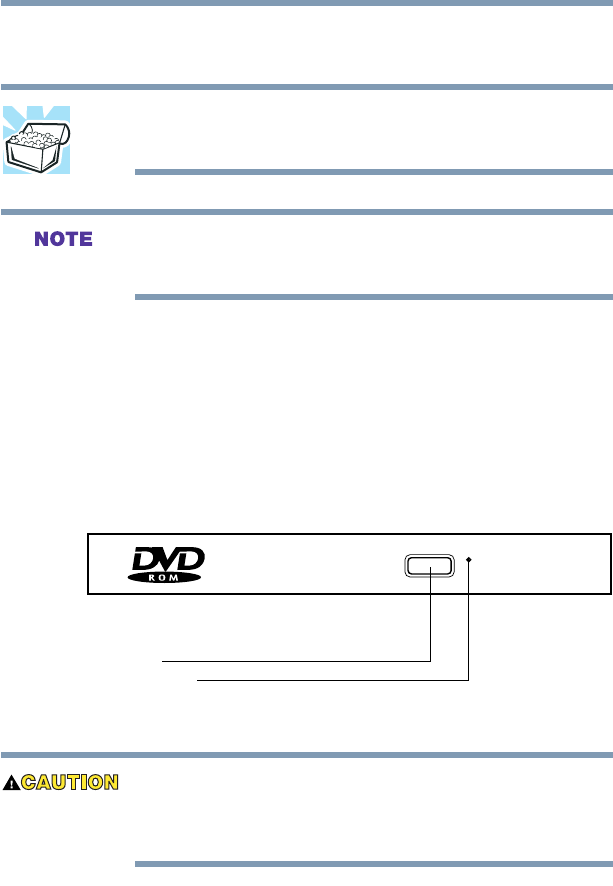
87
Learning the Basics
Using the DVD-ROM or Multifunction drive
5.375 x 8.375 ver 2.3
For these reasons, your computer may come with a DVD-
ROM or multifunction drive.
HINT: Your DVD-ROM or Multifunction drive is designed to
play region 1 (North America) DVD-ROMs.
For optimum DVD performance, it is recommended that you
play DVDs while running the computer on AC power.
You use CD-ROMs to load and run software, and to access
reference material such as catalogs, as well as listen to music.
A special feature allows you to play audio CDs even when the
computer is turned off.
DVD-ROM drive components
Your DVD-ROM drive may look like this:
Sample DVD-ROM drive
Never press the eject button or turn off the computer while the
drive-in-use indicator light is glowing. Doing so could
damage the disc or the drive.
Eject button
Manual eject hole


















