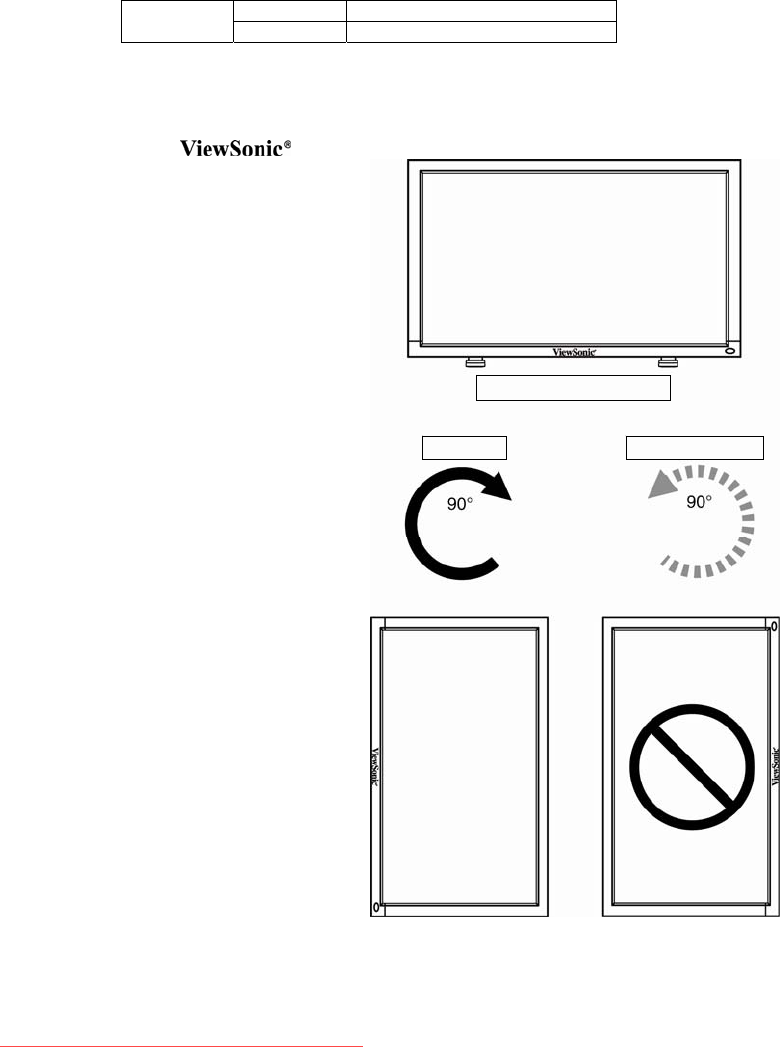
ViewSonic CD4620 12
7. Adjust the sound
Make adjustments lowering or raising the volume as required.
8. Adjust the screen
Make adjustments to the display position or settings if required.
9. Adjust the image
Make adjustments to brightness or contrast if required.
10. Recommended Adjustment
To reduce the risk of “image persistence”, please adjust the following items based on the application being used.
“POWER SAVE”, “SCREEN SAVER”, “DATE AND TIME”, “SCHEDULE”.
11. When CD4620 is installed in portrait position
Conditions
CD4620 can be installed in portrait position, under the following conditions:
Caution:
7 Portrait position is effective only when wall-mounted or ceiling-mounted.
7 The stands(legs) can not be fitted to the monitor in portrait position.
7 Placing the monitor in portrait position, will shorten the average life of the LCD backlight.
7 Operational Environment (Temperature) shall be limited, as shown below:
Temperature 5 - 35 °C / 41 - 95 °F Operational
Environment
Humidity 20 - 80 % (without condensation)
Please orientate the monitor in the direction shown below:
Do not place monitor in landscape in any other manner.
How to set-up
1. Remove the stands(legs).
2. The “
” logo should be on the LEFT side when facing the monitor.
Remove the stands (le
g
s)
CounterclockwiseClockwise
Downloaded From TV-Manual.com Manuals


















