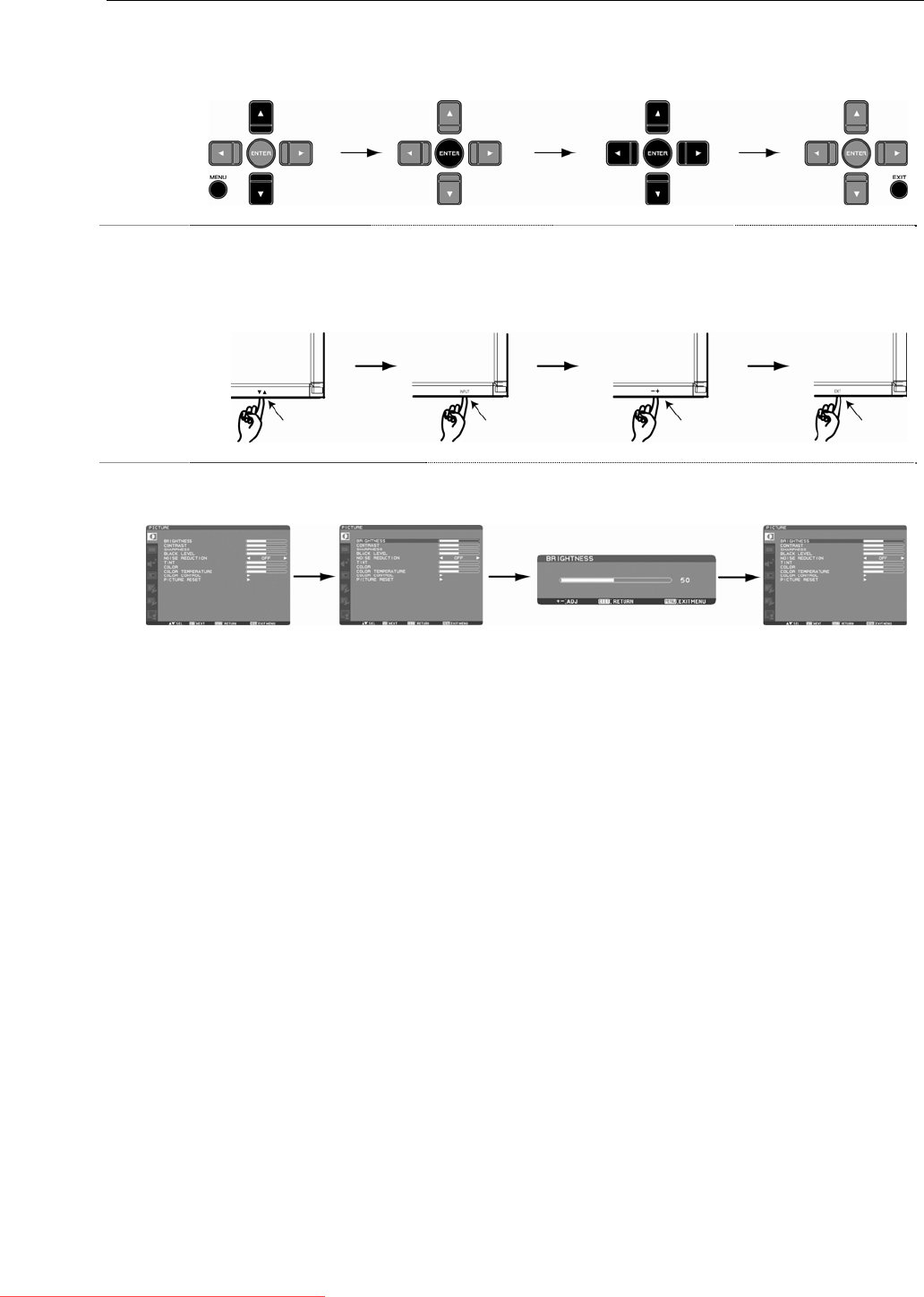
ViewSonic CD4620 23
OSD (On-Screen-Display) Controls
Remote
Control
Press MENU button to
open Main menu. Press
S or T button to select
sub-menu.
Press ENTER button to
decide.
Press S or T, and W or
X button to select
function, or control which
you like. Press ENTER
button to decide.
Press MENU or EXIT
button to exit.
Control
Panel
Press EXIT button to
open Main menu. Press
S or T button to select.
Press INPUT button to
decide
Press S or T, and ﹢
or – button to select
function, or control which
you like. Press INPUT
button to decide
Press EXIT button to exit.
OSD
Screen
S or T button INPUT button
– o
r
﹢ button
EXIT button
Downloaded From TV-Manual.com Manuals


















