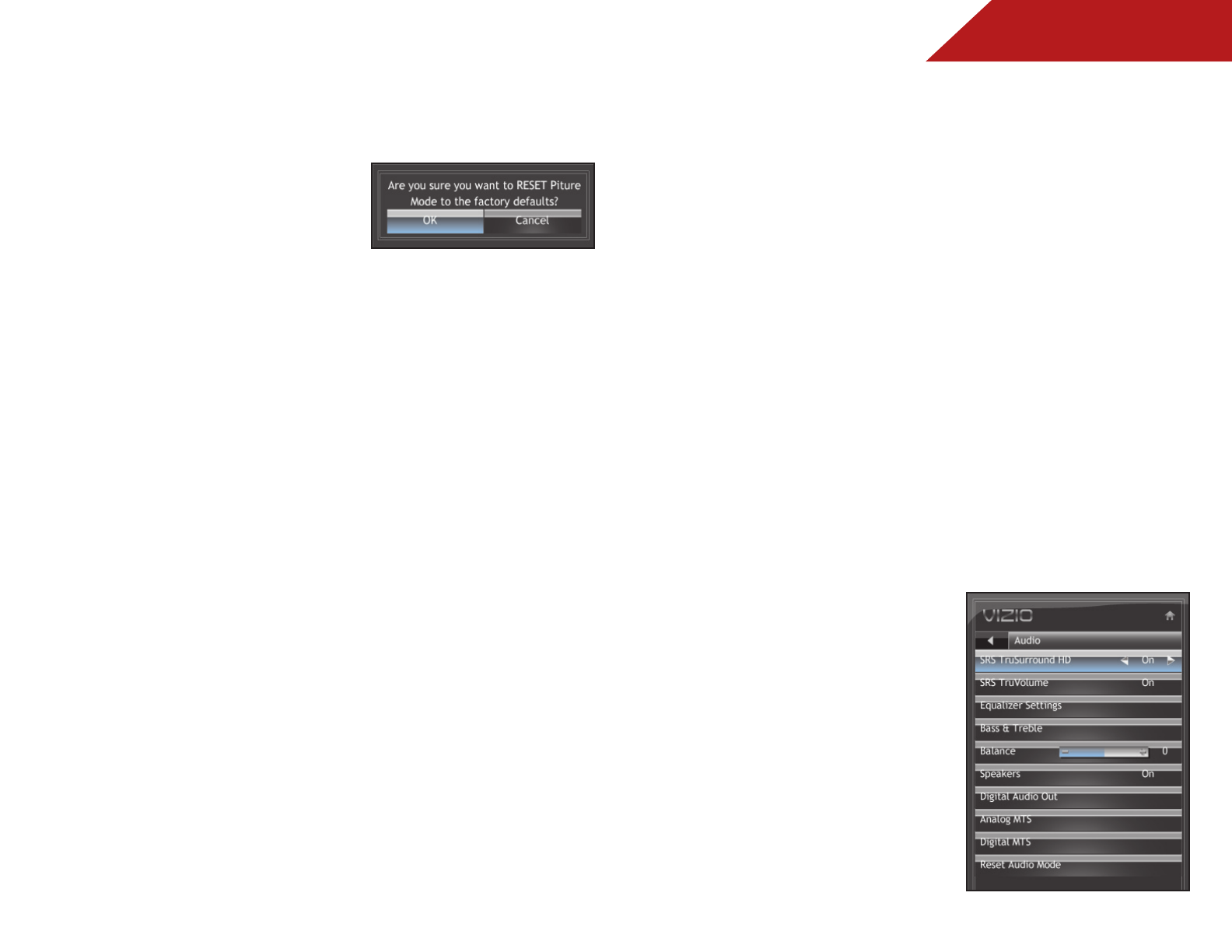
5
23
Resetting the Picture Settings
To restore the TV’s picture settings to the factory defaults:
1. Press the MENU/OK button
on the remote. The on-screen
menu is displayed.
2. Use the Arrow buttons to
highlight Picture and press
MENU/OK.
3. Use the Arrow buttons to
highlight Reset Picture Mode,
then press MENU/OK.
4. Use the Arrow buttons to
highlight OK and press MENU/
OK.
5. Press EXIT.
ADJUSTING THE AUDIO SETTINGS
Using the Audio Settings menu, you can adjust the following:
• Enable or disable SRS TruSurroundHD
™
• Enable or disable SRS TruVolume
™
• Adjust the equalizer settings
• Adjust bass and treble levels
• Adjust speaker balance
• Enable or disable the built-in speakers
• Select the digital audio output mode
• Change the audio language
• Reset the audio settings
Enabling or Disabling SRS TruSurroundHD
TruSurround HD is a robust multichannel virtualization technology
developed by SRS Labs that provides an enhanced listening
experience unlike any other technology offered for a two speaker
playback environment.
To enable or disable SRS TruSurroundHD:
1. Press the MENU/OK button
on the remote. The on-screen
menu is displayed.
2. Use the Arrow buttons to
highlight Audio and press
MENU/OK.
3. Use the Arrow buttons to
highlight SRS TruSurround HD.
4. Press the Right/Left Arrow
buttons to select On or Off and
press EXIT.


















