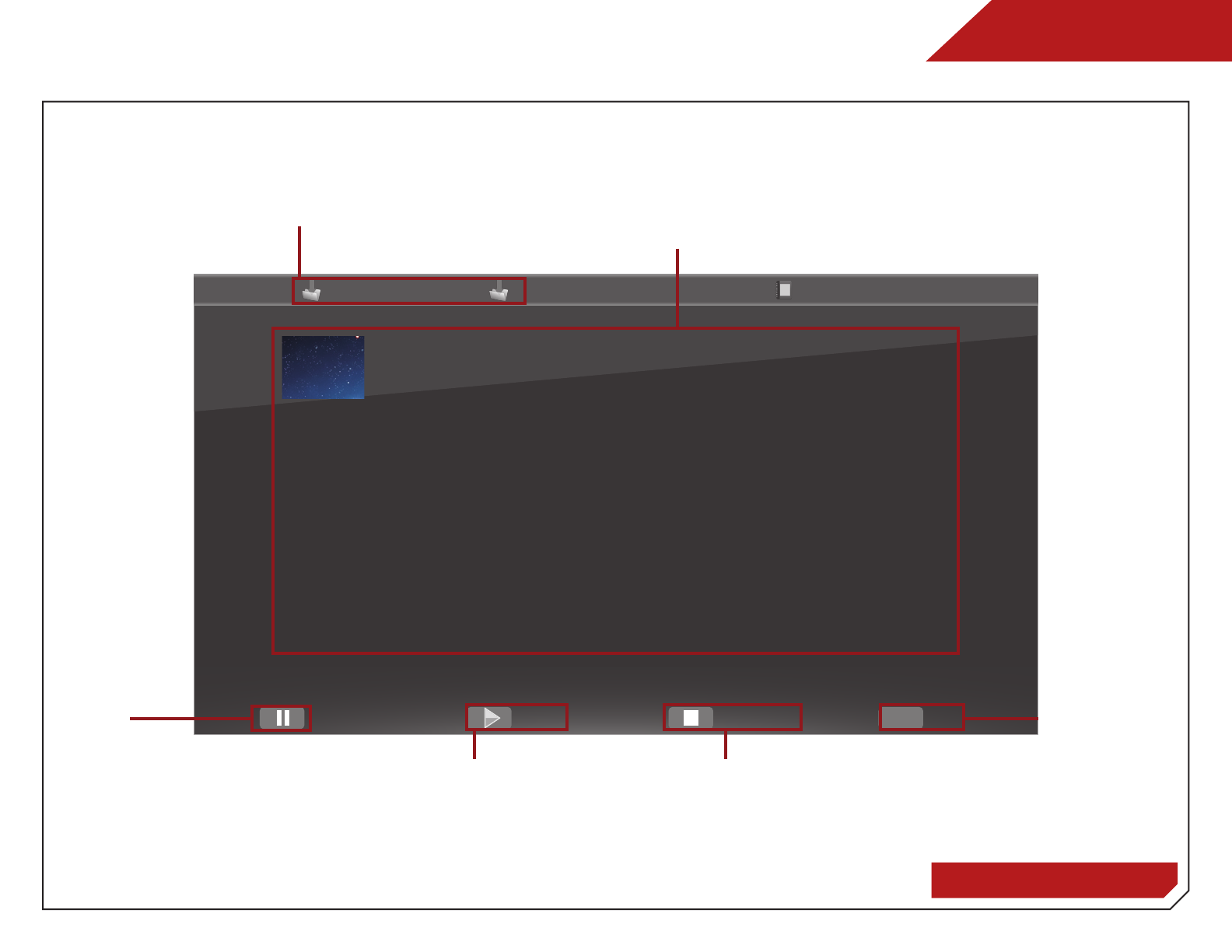
6
38
Exit
EXIT
Next
Previous
Image 01
01/01
Photo
Image 01
Folder Contents
This area displays the contents of the currently selected folder. You can
browse between files using the Arrow and OK buttons on the remote.
PHOTO VIEWER
Current Folder
Displays the folder path.
Next
Press the Play button on
the remote control if you
would like to start the
Photo Slideshow.
Previous
Press the Stop button on the
remote control if you would
like to return to the previous
screen.
Pause
Press the Pause
button on the
remote control if you
would like to pause
the Photo Slideshow.
Exit
Press the Exit
button on the
remote control
if you would like
to exit the Photo
selection screen.


















