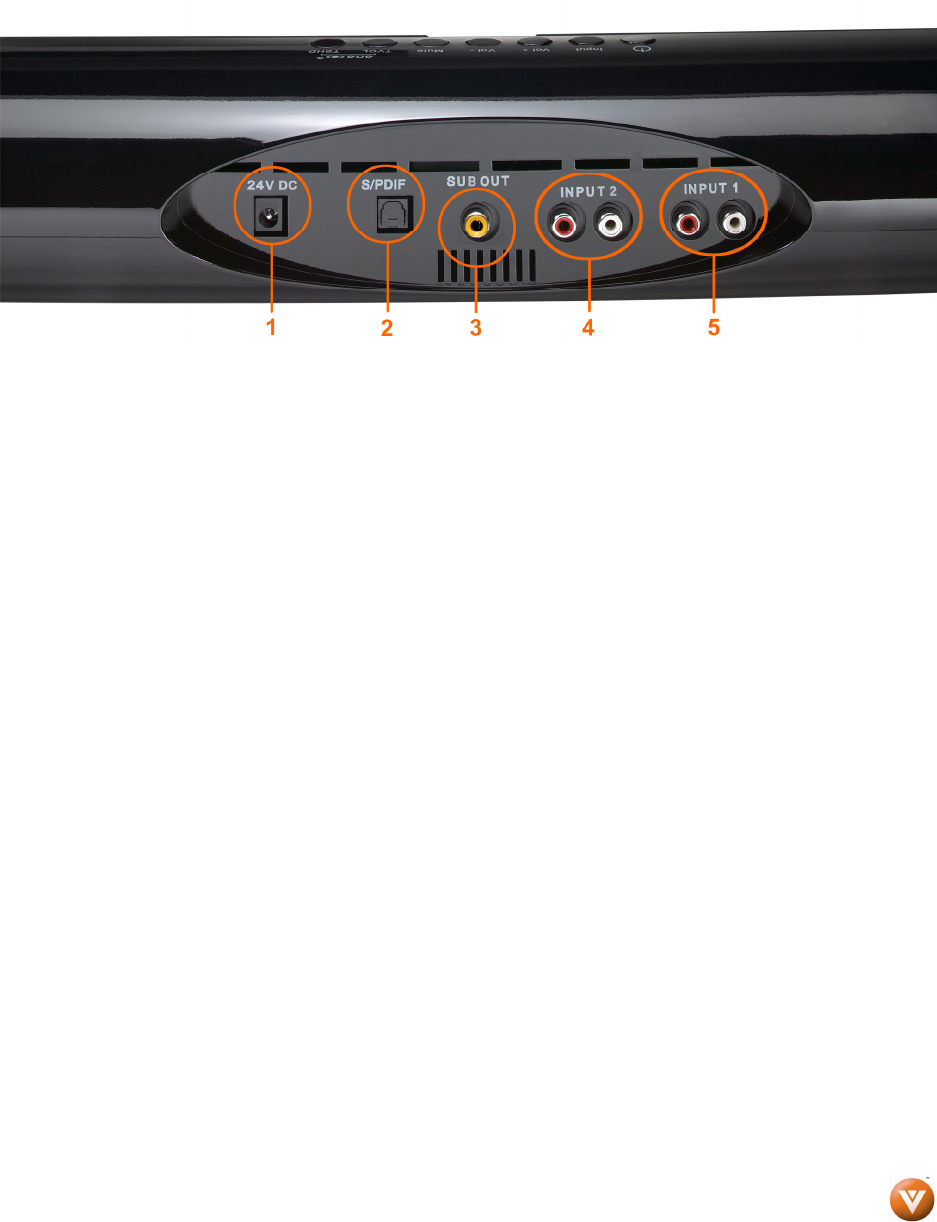
Version 7/16/2009 7
www.VIZIO.com
Chapter 2
Chapter 2 Chapter 2
Chapter 2 Basic Controls and Connections
Basic Controls and ConnectionsBasic Controls and Connections
Basic Controls and Connections
Rear Panel Connections
Rear Panel ConnectionsRear Panel Connections
Rear Panel Connections
1. DC IN – Plug the connector from the AC/DC Power Adapter here.
2. OPTICAL AUDIO IN – SPDIF Optical connector for connection from a device such as a home
theatre system, Amplifier, Receiver, Set Top Box or DVD Player.
3. SUB OUT– (Analog Sub-Woofer Out) Connect to an amplified subwoofer input. Do NOT
connect this directly to another Home Theater System
4. ANALOG AUDIO IN 2 – (ANALOG L/R) Connect the analog audio from a device such as a TV,
Home Theatre System, Amplifier, Receiver, Set Top Box or DVD Player.
5. ANALOG AUDIO IN 1 – (ANALOG L/R) Connect the analog audio from an additional device
such as a TV, Home Theatre System, Amplifier, Receiver, Set Top Box or DVD Player.


















