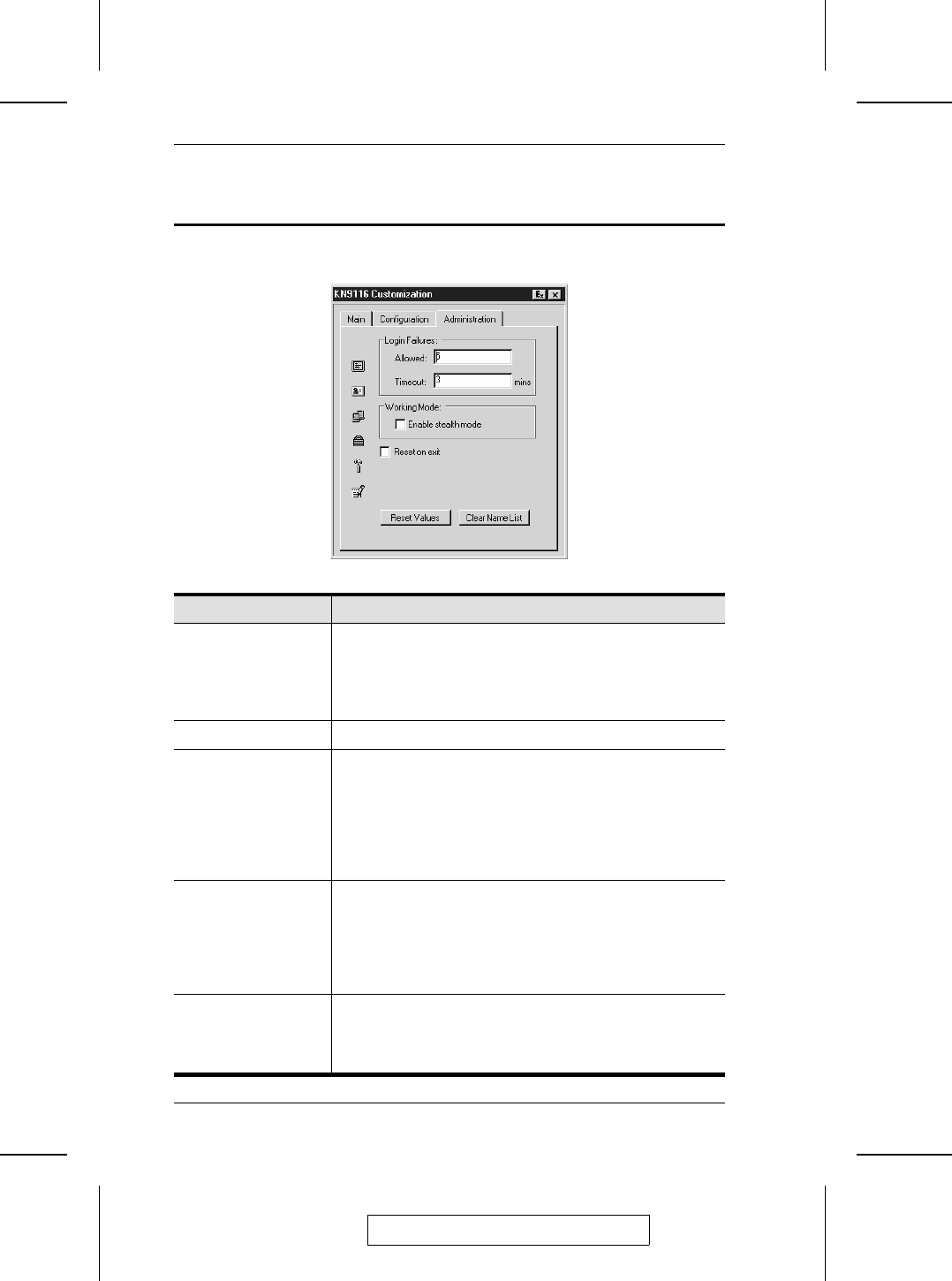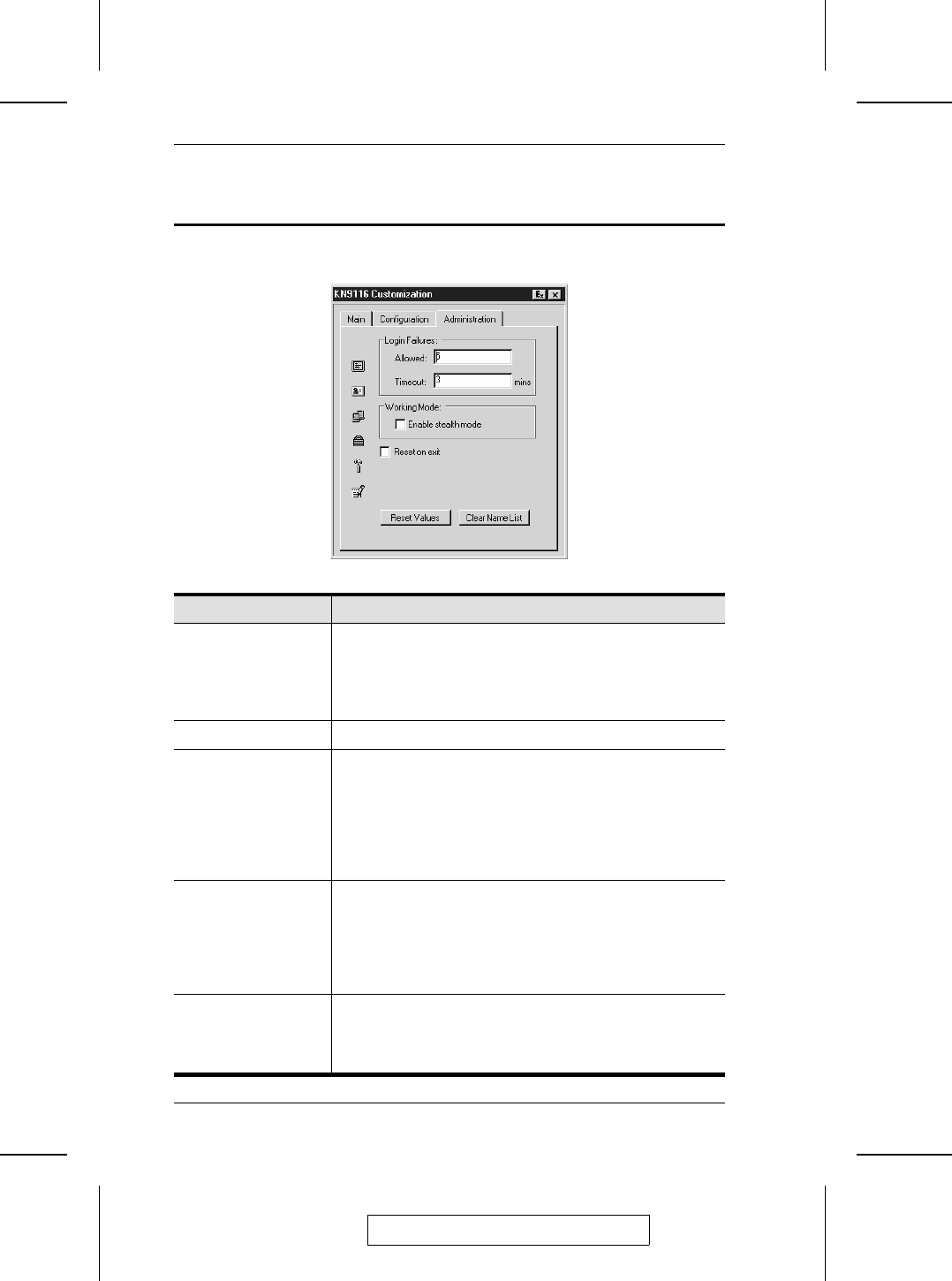
Customization
An explanation of the Customization parameters is given in the table below:
Parameter Explanation
Login Failures Allowed: sets the number of consecutive failed login
attempts that are permitted from a remote computer.
Timeout: sets the amount of time a remote computer must
wait before attempting to login again after it has exceeded
the number of allowed failures.
Working Mode If Stealth Mode is enabled, the KN2116 cannot be pinged.
Reset on exit Placing a check here causes the KN2116 to reset itself and
implement all the new changes when you log out. Following
the reset, wait approximately 30 to 60 seconds before
logging back in.For example, if you change the IP address
in the Network dialog box, you must open this page and
enable Reset on exit before logging out. Otherwise, the
change will not take effect.
Reset Values Clicking this button undoes all changes that have been
made to the Configuration and Administration pages
(except for the Port Names that were assigned to the Ports
- see Set Ports, p. 33) and returns the parameters to the
original factory default settings (see Factory Default
Settings, p. 81).
Clear Name List This function is similar to Reset Values. The difference is
that it also clears the Port Name settings at the same time
that it undoes all changes and returns the setup to the
original factory default settings.
2005-08-24
KN2018 / KN2116 User Manual
32