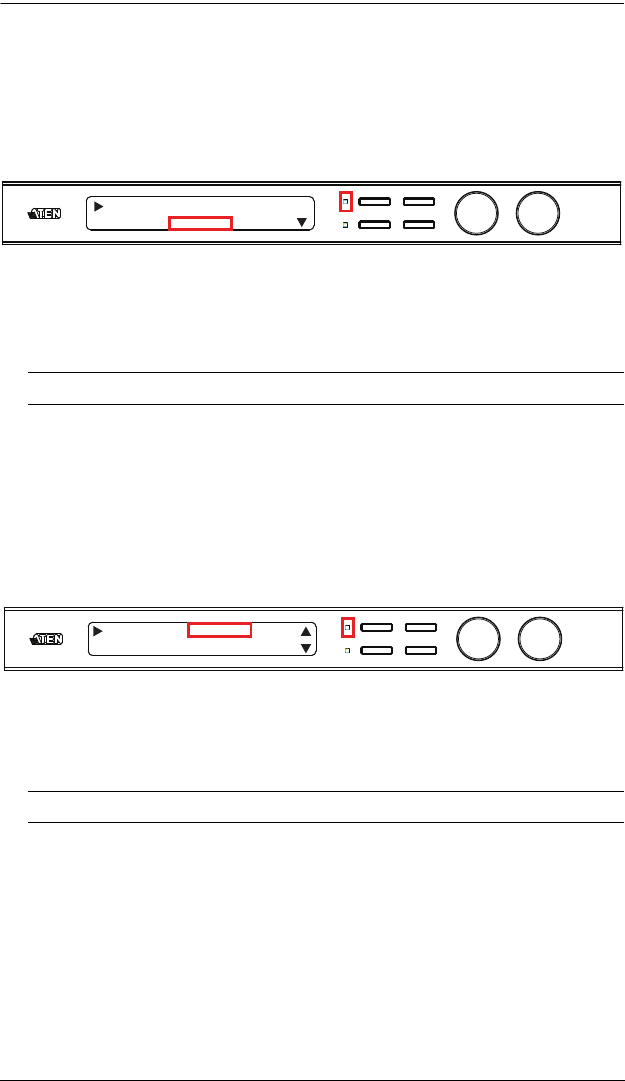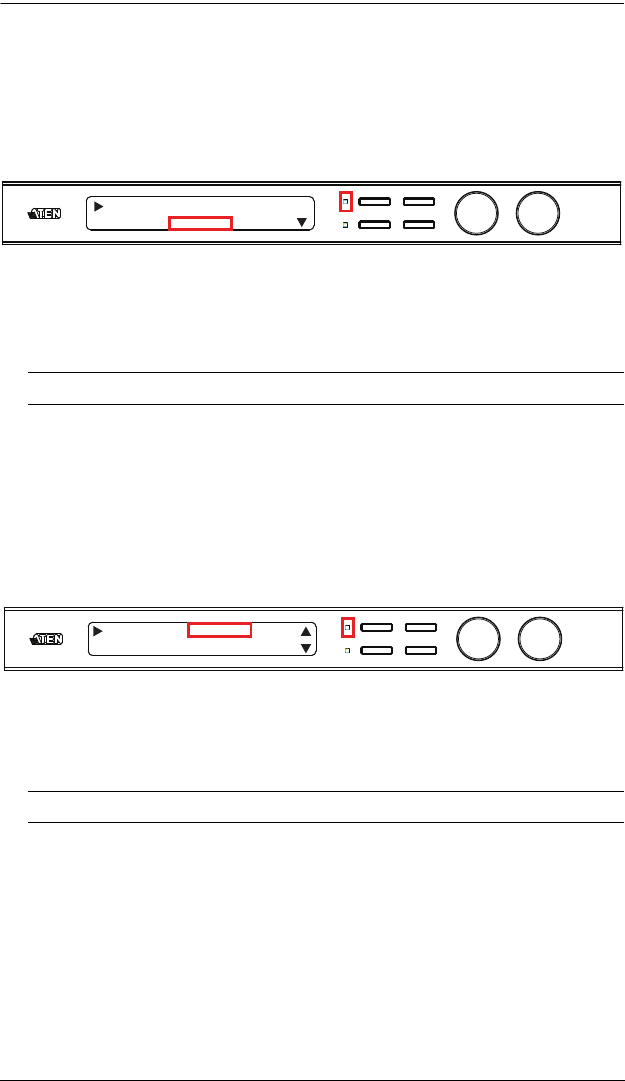
Chapter 3. Local Operation
21
Subnet Mask
To set the VM1616T’s Subnet Mask, do the following:
1. Select Subnet Mask from the Set IP Port submenu. The cursor flashes on
the first number. Use the Out dial and turn it clockwise (right) or
counterclockwise (left) to move the cursor:
2. Use the In dial and turn it clockwise (ascending from 0, 1, 2 .... 9) or
counterclockwise (descending from 0, 9, 8 .... 1) to select each number.
3. Press In/Out/Enter to confirm your selection.
Note: The default Subnet Mask is 255.255.255.0.
Gateway
To set the VM1616T’s Gateway, do the following:
1. Select Gateway from the Set IP Port submenu. The cursor flashes on the
first number. Use the Out dial and turn it clockwise (right) or
counterclockwise (left) to move the cursor:
2. Use the In dial and turn it clockwise (ascending from 0, 1, 2 .... 9) or
counterclockwise (descending from 0, 9, 8 .... 1) to select each number.
3. Press In/Out/Enter to confirm your selection.
Note: The default Gateway address is 192.168.0.1.
IP Address: 192.168.0.60
Subnet Mask: 255.255.255.0
Gateway: 192.168.0.1
Default IP Setting: No