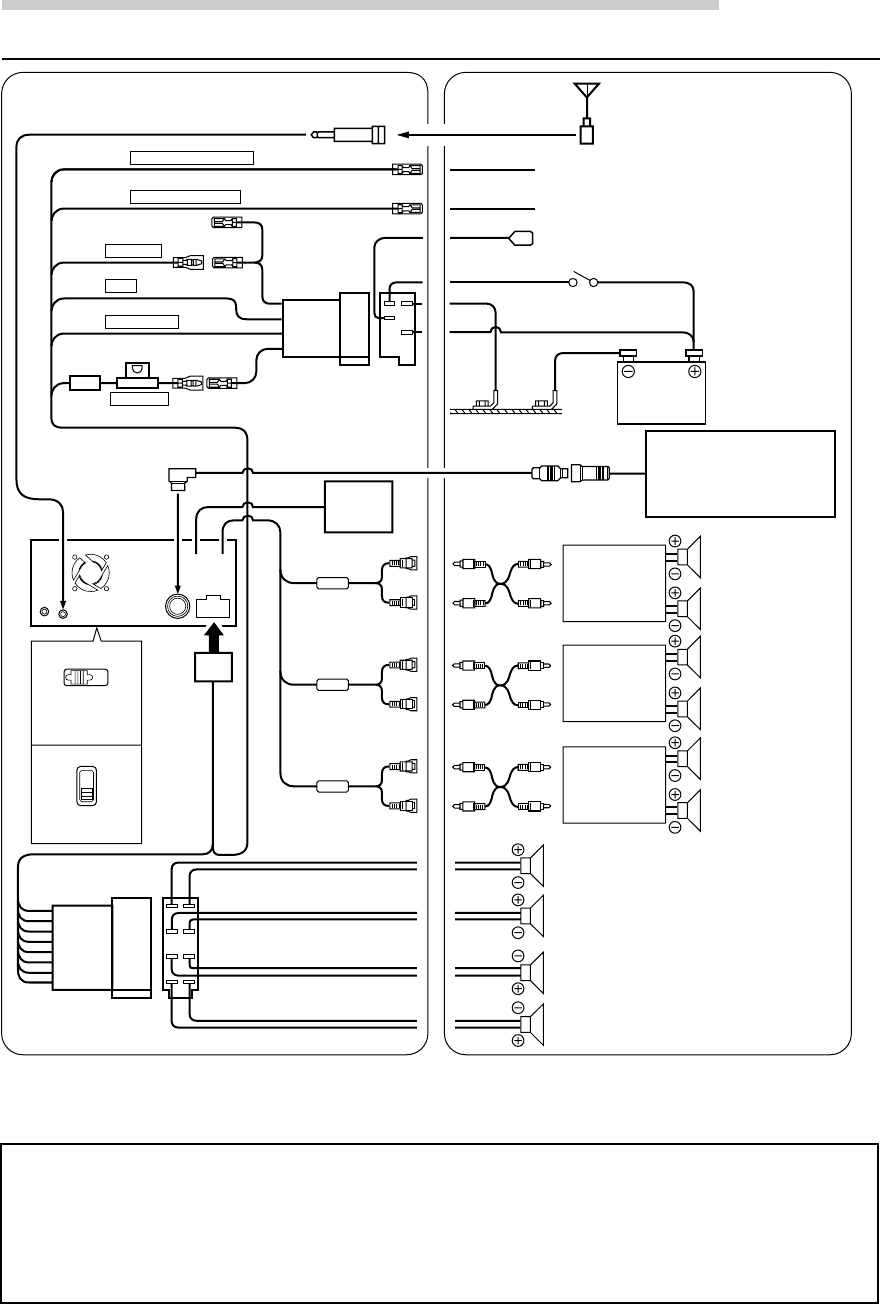
44-EN
Ai-NET
NORM EQ/DIV
3WAY
F/R/Sub-W
/
,
+
-
:
(
&
%
$
#
"
!
9
6
5
4
3
1
2
7
)
8
~
;
;
;
?
>
<
=
.
Installation and Connections
Connections
*
When Subwoofer is set to OFF: Output is from Rear speakers.
When Subwoofer is set to ON: Output is from Subwoofer.
For details on how to set the Subwoofer to ON/OFF, see "Subwoofer On and Off" on page 6.
ISO Antenna Plug
Antenna
To vehicle phone
To amplifier or equalizer
To power antenna
Battery
ISO Antenna Convertor Plug
Rear Left
Front Left
Front Right
Rear Right
Speakers
Amplifier
Amplifier
Speakers
Front
Rear
Changer
(Ai-NET)
(Sold Separately)
Ignition Key
choke
coil
Amplifier
Subwoofers*
(Green)
(Green/Black)
(White)
(White/Black)
(Grey/Black)
(Grey)
(Violet/Black)
(Violet)
(Bottom of the unit)
(Side of the unit)
(Pink/Black) AUDIO INTERRUPT IN
(Blue/White) REMOTE TURN-ON
(Red) IGNITION
(Blue) POWER ANT
(Black) GND
(Yellow) BATTERY
To prevent external noise from entering the audio system.
• Locate the unit and route the leads at least 10 cm away from the car harness.
• Keep the battery power leads as far away from other leads as possible.
• Connect the ground lead securely to a bare metal spot (remove any paint, dirt or grease if necessary) of the car chassis.
• If you add an optional noise suppressor, connect it as far away from the unit as possible. Your Alpine dealer carries
various noise suppressors, contact them for further information.
• Your Alpine dealer knows best about noise prevention measures so consult your dealer for further information.


















