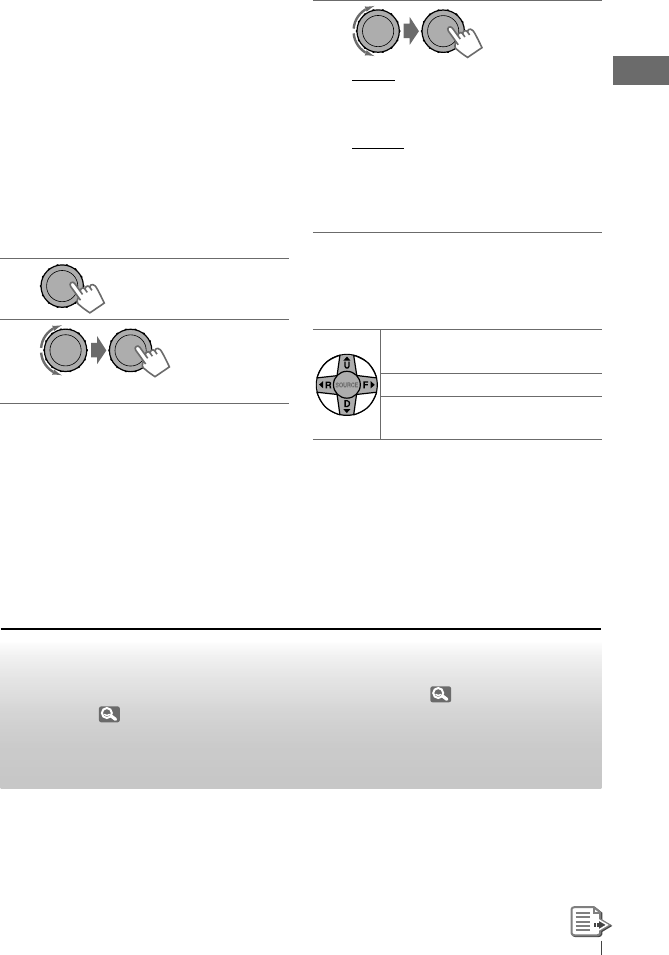
11ENGLISH
3
Turn the control dial to select your desired
track. Then press the control dial to confirm.
• Only the existing characters will be shown on
the search menu.
• Press and hold
5
/
∞
to continuously change
the character of the search menu.
• If your disc contains many tracks, searching
take some time.
Selecting the playback modes
You can use only one of the following playback
modes at a time.
1
2
]
“Repeat”
j
“Random”
3
Repeat
Track : Repeats current track
Folder : Repeats current folder
Random
Folder : Randomly plays all tracks of
current folder, then tracks of
next folders
All : Randomly plays all tracks
To cancel repeat play or random play, select
“Off.”
Using the remote controller
5
U
/
D
∞
: Selects folder of the
MP3/WMA
2
R
/
F
3
: Selects track
2
R
/
F
3
[Hold]
: Fast-forwards or
reverses the track
[Hold]
Listening to the USB device
This unit is equipped with two USB input terminals (on the control panel and USB cable from the
rear of the unit). You can use these two terminals at the same time.
• You can also connect a USB Bluetooth Adapter, KS-UBT1 (supplied), ( 13) and/or an Apple
iPod/iPhone ( 24) to the USB input terminal(s).
This unit can play MP3/WMA/WAV tracks stored in a USB mass storage class device (such
as a USB memory, Digital Audio Player, etc.).
EN10-21_KD-A815[J]f.indd 11EN10-21_KD-A815[J]f.indd 11 12/23/09 11:14:04 AM12/23/09 11:14:04 AM


















