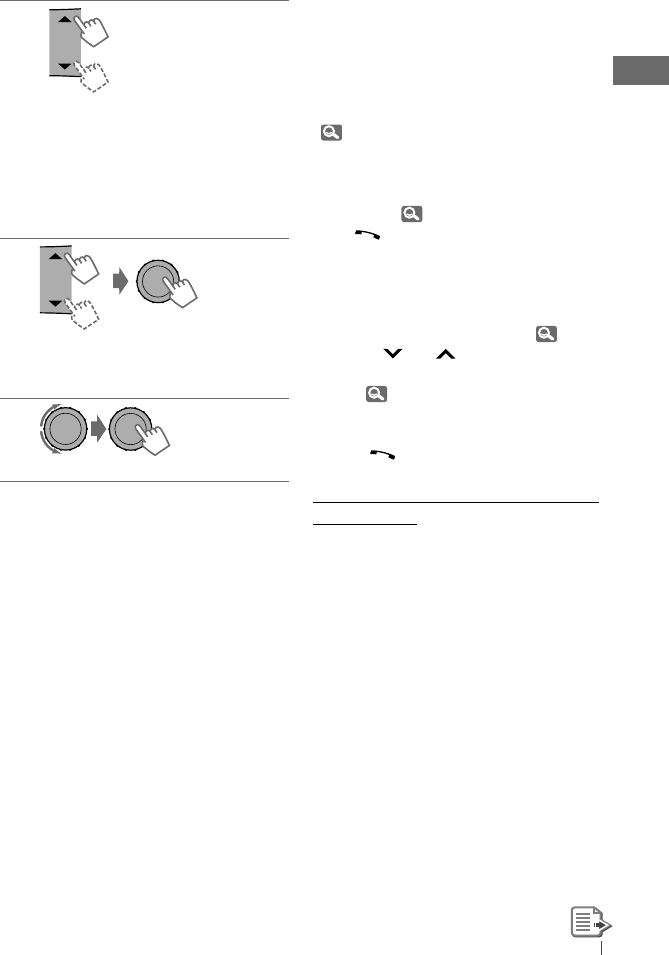
17ENGLISH
Receiving/ending a phone call
When a call comes in, the source is
automatically changed to “BT FRONT/BT REAR.”
“Receiving... [Phone number/name]” appears
on the display.
• The display will flash in blue. (<Ring Color>,
26)
When <Auto Answer> is activated....
The unit answers the incoming calls
automatically,
20.
• Press or the control dial to answer
the incoming call when <Auto Answer> is
deactivated.
• Press
5
/
∞
to adjust the microphone volume
(01 – 03) during a phone call conversation.
To preset the microphone volume, 20.
• Press
4
/
¢
to turn on/off the Noise
Reduction and Echo Cancelation mode. To
preset, 20.
To end a call or reject an incoming call, press
and hold or the control dial.
Switching conversation media (the unit/
mobile phone)
Press the control dial during a phone call
conversation, then continue your conversation
using the other media.
• Operations may be different according to the
connected Bluetooth device.
3
]
Show the search menu (A to Z, 0 to
9, and OTHERS).
The first character of the first contact on
the phonebook appears.
• “OTHERS” appears if the 1st character
is not A to Z or 0 to 9, such as #, —, !,
and etc.
4
]
Select your desired character.
The name list of the selected character
appears.
5
]
Select your desired contact.
• To return to the previous menu, press
BACK
.
• Only the existing characters will be shown on
the search menu.
• Press and hold
5
/
∞
to continuously change
the character of the search menu.
• If your phonebook contains many contacts,
searching take some time.
EN10-19_KD-R816_001A_4.indd 17EN10-19_KD-R816_001A_4.indd 17 12/23/09 12:10:21 PM12/23/09 12:10:21 PM


















