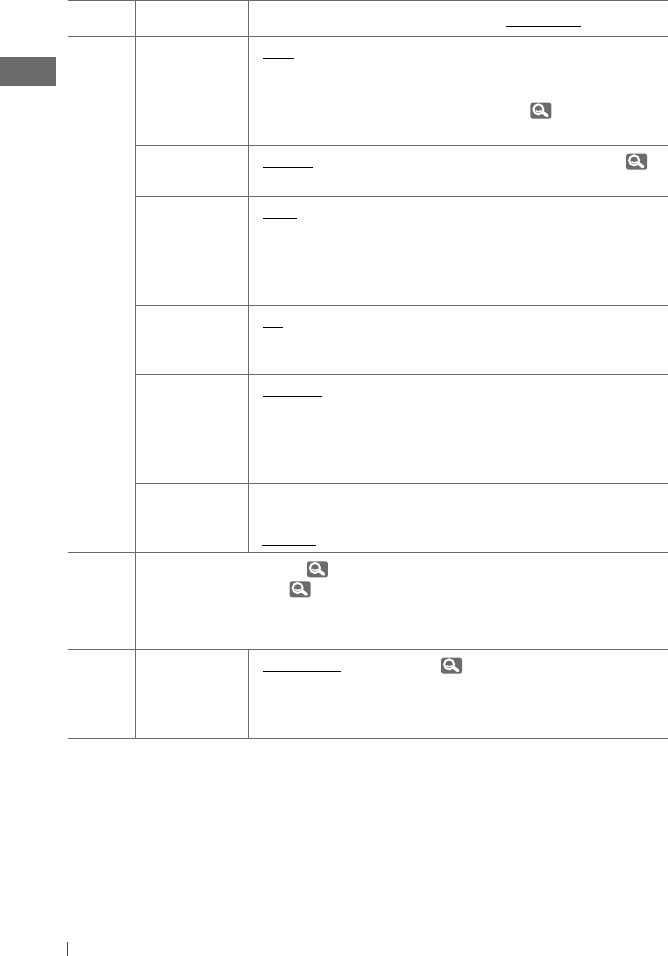
28 ENGLISH
Category
Menu item Selectable setting, [ Initial: Underlined ]
Display
Dimmer •
Auto
• On
• Time Set
• Off
: Dims the display when you turn on the
headlights. *
5
: Dims the display and button illumination.
: Set the timer for dimmer. ( 31)
: Cancels.
Level Meter
• Meter 1
• Meter 2
: Selects the different level meter patterns. (
7)
• Press
DISP
to show the selected level meter.
Scroll *
6
• Once
• Auto
• Off
: Scrolls the displayed information once.
: Repeats scrolling (at 5-second intervals).
: Cancels.
Pressing
DISP
for more than one second can scroll the display
regardless of the setting.
Tag Display • On
• Off
: Shows the Tag information while playing MP3/
WMA/WAV tracks.
: Cancels.
LCD Type
• Negative
• Positive
• Auto
: Negative pattern of the display.
: Positive pattern of the display.
: Positive pattern will be selected during the day
time *
7
; while negative pattern will be used
during the night time *
7
.
Contrast Level 01 —
Level 08
[ Level 05 ]
: Adjust the display contrast to make the display
indications clear and legible.
Bluetooth
*
8
: For Bluetooth operations, 14 – 16.
: For Bluetooth settings, 19, 20.
Tuner
SSM *
9
Strong-station
Sequential
Memory
• SSM 01 – 06
• SSM 07 – 12
• SSM 13 – 18
: For settings,
8.
*
5
The illumination control lead connection is required. (See “Installation/Connection Manual.”)
*
6
Some characters or symbols will not be shown correctly (or will be blanked) on the display.
*
7
Depends on the <Dimmer> setting.
*
8
Displayed only when the USB Bluetooth Adapter (KS-UBT1) is connected.
*
9
Displayed only when the source is “FM.”
EN20-29_KD-R816_001A_4.indd 28EN20-29_KD-R816_001A_4.indd 28 12/23/09 12:24:09 PM12/23/09 12:24:09 PM


















