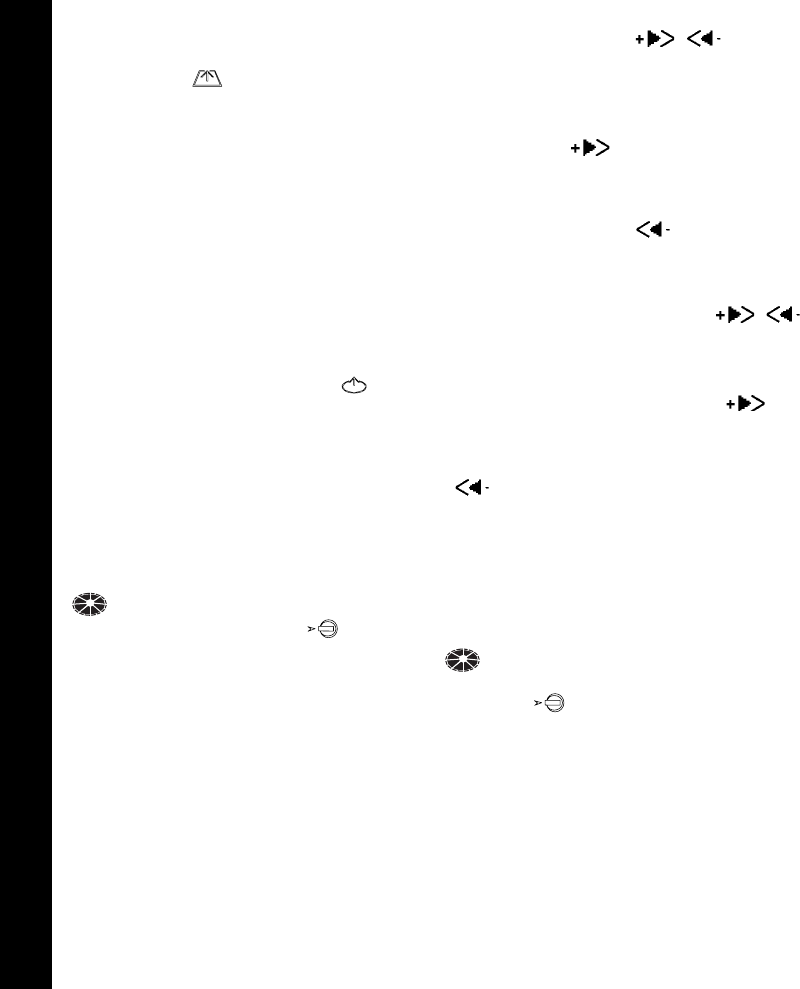
128-6566
10 of 20
1010
1010
10
OPEROPER
OPEROPER
OPER
AA
AA
A
TT
TT
T
ING INSTRUCING INSTRUC
ING INSTRUCING INSTRUC
ING INSTRUC
TT
TT
T
IONSIONS
IONSIONS
IONS
accessible when the front panel of the unit is
released to the horizontal fold-down position
by pressing the
button cm. Radio opera-
tion will automatically resume when the cas-
sette is ejected.
NOTE: Never leave a cassette engaged in the
player when not in use. Doing so can
cause damage to the cassette and/or
mechanism of the unit. Always press
the eject button and remove the cas-
sette.
cqcq
cqcq
cq CD OPEN/CLOSE/EJECT (EJ) AND DISC
SLOT
The disc slot is located behind the front panel;
to access the slot, momentarily press the
DISC OPEN/CLOSE/EJ button (
). This
causes the front panel to open and fold down
to the 45
° position, thereby allowing room to
insert the disc into the player without revealing
the cassette door below. With the front panel
in this fold-down position, gently insert the disc
into the slot (label surface facing up) until the
soft-loading mechanism engages and pulls
the disc in.The CdP indication will
momentarily appear on the display. The
(
) indication illuminates and becomes
animated, the disc in symbol (
) appears,
and the track number ( TRK 01) appears on
the display panel together with the elapsed
playing time.
CAUTION: This unit is designed for play of
standard 5" (12cm) compact
discs
ONLY. Do not attempt to u
se 3" (8cm) CD-Singles in this
unit, either with or without an
adapter, as damage to the player
and/or disc can occur. Such
damage will not be covered by
the Warranty on this product.
crcr
crcr
cr TRACK SELECT ( / )
During disc play the Track Select functions are
performed by the MANU SKIP buttons. Track
select is used to quickly access the beginning
of a particular track. Each time the Forward
Track Select (
) side of the button is
pressed and released, the next higher track
number will be selected as shown on the
display panel. Similarly, each time the
Backward Track Select (
) side of the button
is pressed, the next lower track number will
be selected as shown on the display panel.
cscs
cscs
cs CUE/REVIEW FUNCTIONS ( / )
During disc play high-speed audible search
to any section of the disc can be made by the
Cue and Review functions of the MANU SKIP
buttons. Press and hold the Cue ( ) side
of the button to advance rapidly in the forward
direction (the advancing disc playing time will
be shown on the display panel), or the Review
(
) side of the button to advance rapidly in
the backward direction ( the decreasing disc
playing time will be shown on the display
panel).
ctct
ctct
ct DISC PAUSE BUTTON (PAU)
When a disc is loaded into the player, CdP
momentarily appears on the display and the
symbol becomes animated. These
indications are followed by display of the disc
in symbol (
) and track number ( TRK 01,
etc.) as the disc begins to play. To stop disc
play, press the MODE button to return to radio
operation. To pause disc player operation,
press the PAU button; PAUSE will appear on
the display panel. To resume disc play, press
the PAU button again; PAUSE will disappear
and disc play will resume from the point at
which it was stopped.


















