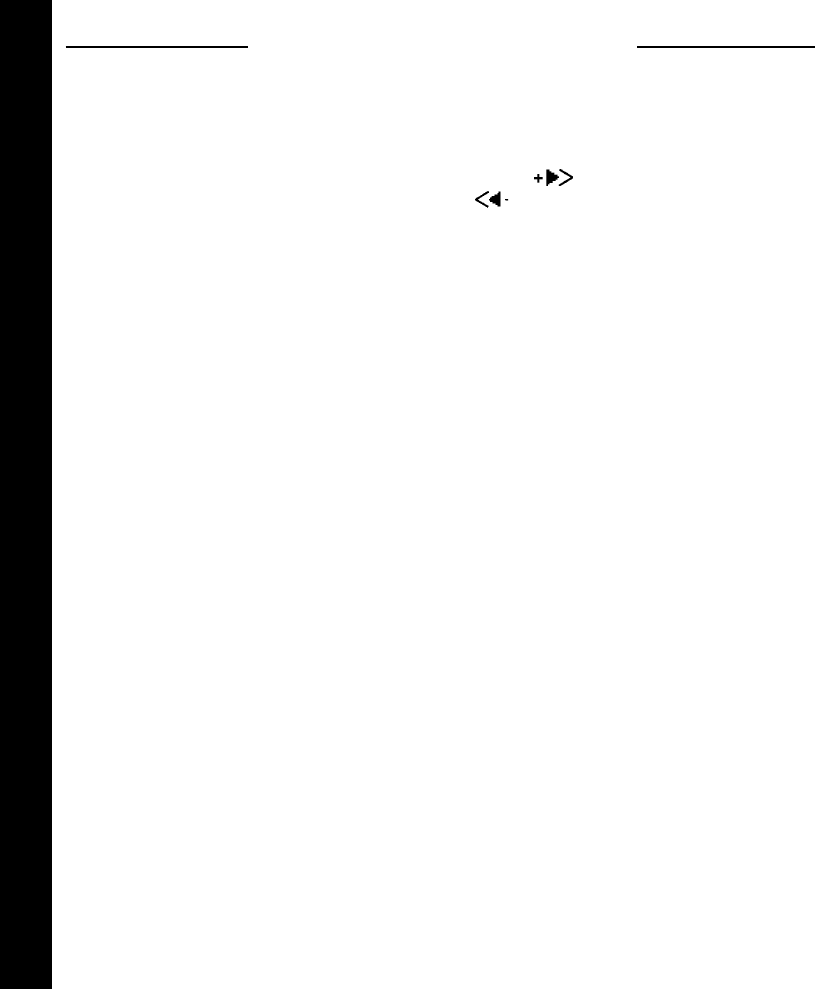
128-6566
16 of 20
SETSET
SETSET
SET
TT
TT
T
ING THE CLOCK / CAING THE CLOCK / CA
ING THE CLOCK / CAING THE CLOCK / CA
ING THE CLOCK / CA
RE ARE A
RE ARE A
RE A
ND MAND MA
ND MAND MA
ND MA
INTENAINTENA
INTENAINTENA
INTENA
NCENCE
NCENCE
NCE
1616
1616
16
z Never insert anything other than a 5" (12 cm)
compact disc into the player as the mecha-
nism can be damaged by foreign objects.
z Do not attempt to use 3" (8 cm) CD-Single
discs in this unit, either with or without an
adaptor, as damage to the player and/or disc
may occur. Such damage will not be covered
by the Warranty on this product.
z When not using the disc player, always remove
the compact disc. Do not leave an ejected disc
sitting in the disc slot as this can expose it to
sunlight and other causes of damage.
z Do not attempt to open the unit chassis. There
are no user serviceable parts or adjustments
inside.
z When the vehicle warms up during cold weather
or under damp conditions, moisture may con-
dense on the lens of the disc player. Should
this occur, the player will not operate properly
until the moisture has evaporated.
z The unit is designed with a vibration dampening
CD mechanism to minimize interruption of
disc play due to normal vibration in a moving
vehicle. When driving on very rough roads,
however, occasional sound skips may occur.
This will not scratch or damage the disc and
normal play will resume when the rough con-
ditions cease.
CARE AND MAINTENANCE
The radio portion of your new sound system
does not require any maintenance. We
recommend you keep this manual for refer-
ence to the many features found in this unit
as well as how to set the clock.
The compact disc and cassette player sec-
tions also require no routine maintenance,
but proper understanding of their use and
handling will help you obtain maximum en-
joyment of their capabilities. The following
points should be observed:
z When cleaning the interior of the vehicle,
do not get water or cleaning fluids on the
unit.
z The CD player is a precision instrument
and will not operate properly in extreme
hot or cold. In case of such conditions,
wait until the interior temperature of the
vehicle reaches a normal temperature
before using these players.
z If the temperature inside the players gets
too hot, a protective circuit will automati-
cally stop play of the disc. In this case,
allow the unit to cool off before operating
the player again.
1. Switch the vehicle ignition and radio “on”.
2. Press and hold the Time/Frequency (T/F) button to access the time display; the time
colon should be flashing.
3. While holding theT/F button, press the Up Tuning (
) button to adjust the hours
and AM/PM indication, or the Down Tuning (
) button to adjust the minutes indication
to the correct time. Release the T/F button.
4. The adjusted time display will remain on the LCD until the T/F button is pressed once
again to return to the operational mode currently selected.
SETTING THE CLOCK


















