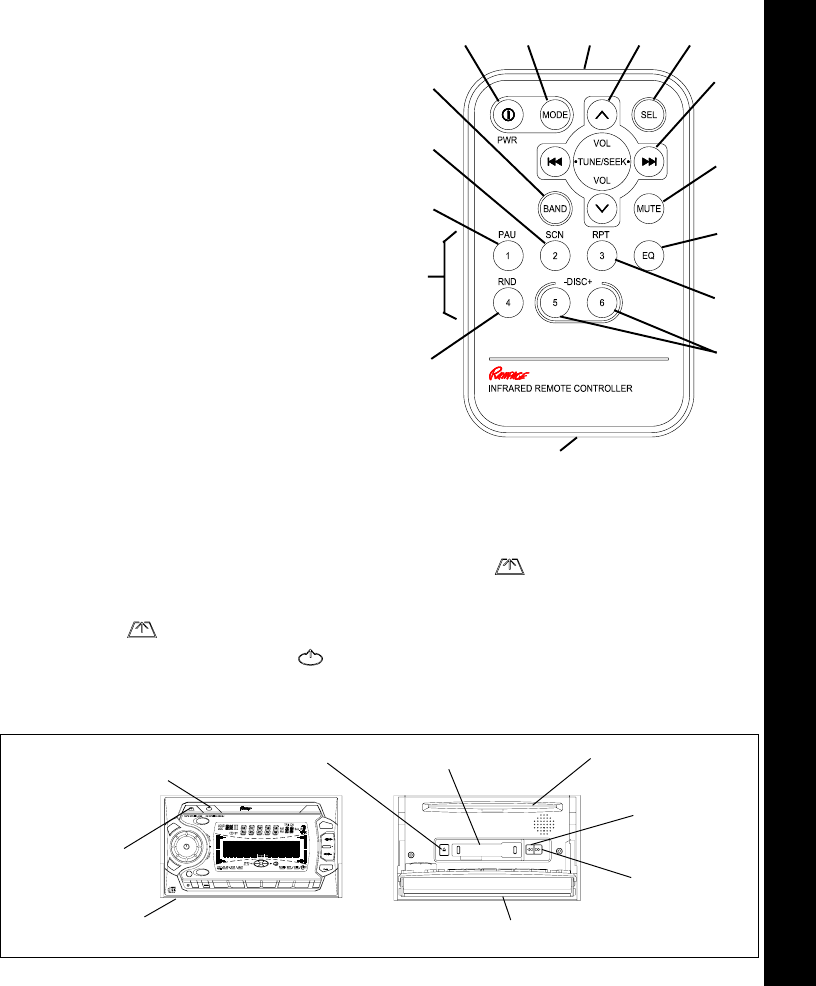
128-6566
15 of 20
1515
1515
15
The front panel can be lowered or slid down to one of two positions:
1. When loading or ejecting an audio cassette, press the
button to lower the panel to
the horizontal position, thereby leaving adequate room to install the cassette. The front
panel will not automatically return to the normal position after the cassette is loaded;
press the
again to activate the panel to the upright position.
2. When loading a CD, press the
button to lower the panel to the 45° position, thereby
leaving adequate room to install the disc and, at the same time, not reveal the cassette
door below. The front panel will automatically return to the normal upright position after
thedisc is loaded, and the disc will begin to play.
NOTES ON USE OF FRONT PANEL
1
2
3
5
4
7
9
8
10
12
13
11
15
6
16
99
99
9
TRACK/DISC REPEAT (RPT) - See
Main Unit dl and em.
bl bl
bl bl
bl DISC +/- - See Main Unit ds.
bmbm
bmbm
bm BATTERY COMPARTMENT - Holds
one 3-Volt Button Cell for remote wire-
less control operation.
bnbn
bnbn
bn
TRACK/DISC RANDOM (RND) - See
Main Unit
dm and en .
bobo
bobo
bo RADIO PRE-SET MEMORY 1-6 - See
Main Unit br.
bpbp
bpbp
bp TRACK/DISC PAUSE (PAU) - See
Main Unit ct.
bqbq
bqbq
bq TRACK/DISC SCAN (SCN) - See
Main Unit cu and el.
br br
br br
br AM/FM BAND(BAND) – See Main
Unit bl.
WIRELESS REMOWIRELESS REMO
WIRELESS REMOWIRELESS REMO
WIRELESS REMO
TE CONTRTE CONTR
TE CONTRTE CONTR
TE CONTR
OL / NOOL / NO
OL / NOOL / NO
OL / NO
TES ON USE OF FRTES ON USE OF FR
TES ON USE OF FRTES ON USE OF FR
TES ON USE OF FR
ONT PONT P
ONT PONT P
ONT P
AA
AA
A
NELNEL
NELNEL
NEL
14
MOTORIZED
FRONT PANEL
FRONT PANEL CD
OPEN/CLOSE/EJ
BUTTON
FRONT PANEL IN HORIZONTAL
TAPE LOAD/EJECT POSITION
TAPE CASSETTE
DOOR
TAPE EJECT
BUTTON
COMPACT DISC
SLOT
TAPE REWIND
BUTTON
TAPE FAST
FORWARD
BUTTON
FRONT PANEL
TAPE DOOR
OPEN/CLOSE
BUTTON
MUTE
LOUD
SEL
T/F
BAND
EQ
MANU
SKIP
ACD-94
3 in 1 CD CASSETTE RECEIVER
POWER
PRESS
AUDIO
ADJUST
MODE
M/S
AS
PS
LOC1
PAU SCN
2
RPT
3
RND
4
D.DN
56
D.UP


















