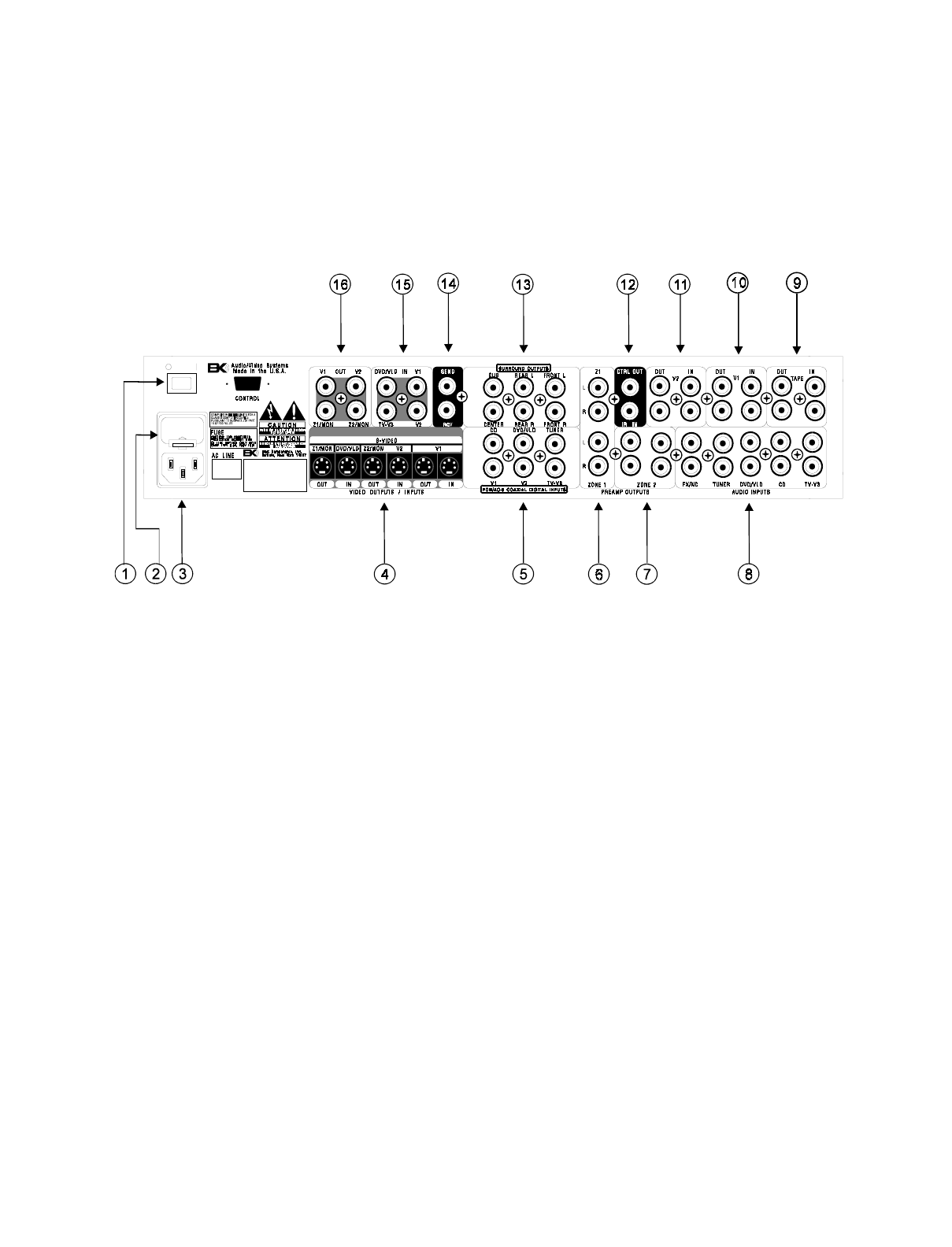
Page 8
Rear panel view
The AVP back panel is organized into groups of inputs and outputs for audio and video
as shown below.
1. Power switch
9. Tape loop
2. AC fuse holder
10. V1 loop
3. AC input receptacle
11. V2 loop
4. S-video inputs/outputs
12. CTRL OUT / IR IN jacks
5. Digital inputs
13. Surround outputs
6. Zone 1 preouts
14. Send/RCV jacks
7. Zone 2 preouts
15. Composite video inputs
8. Analog audio inputs
16. Composite video outputs
Rear panel description
1. Power switch
-
For switching AC power to the AVP preamplifier. Off = O, On = I. The
rocker must be in the on (I) position for the preamplifier to operate.
2. AC fuse holder
-
Holds the AC Line fuse. Replace only with 0.5 A (½ A) 250 V fast blow
fuse.
3. AC input receptacle
-
For attaching the supplied AC power cord to the preamplifier.


















