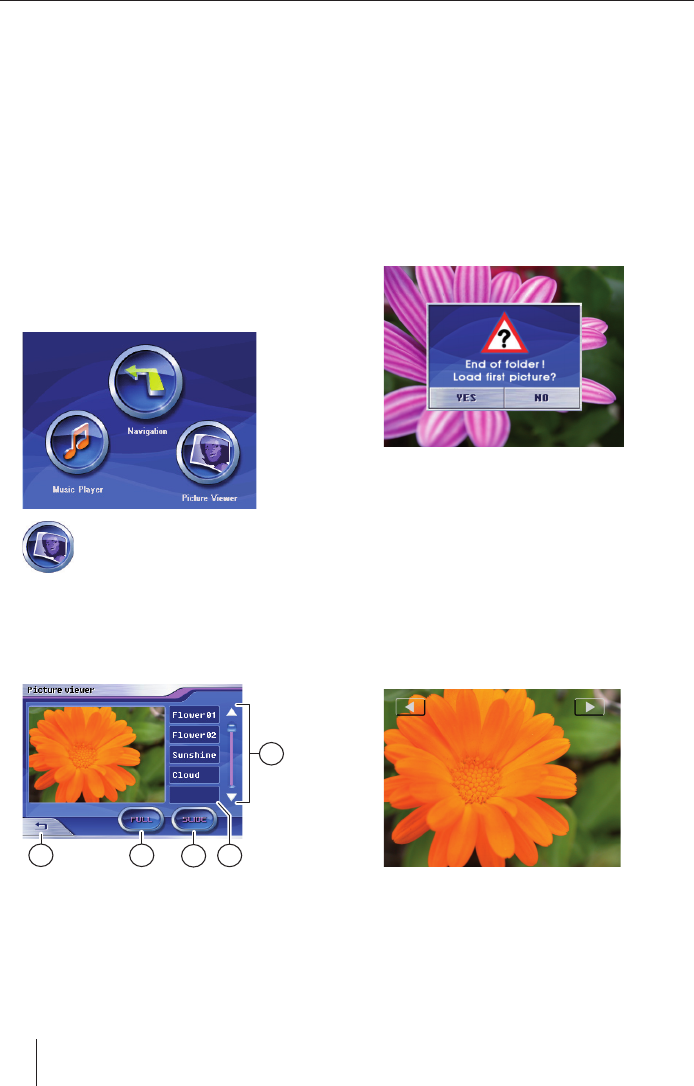
40
Picture Viewer
You can also use the Lucca to view images
stored on a SD-/MMC card. Lucca recognises
JPG, GIF and BMP format image fi les.
The chapter “Using the SD/MMC card”
contains information on how to use and
prepare the card.
Starting the Picture Viewer
Turn on the Lucca using the On/Off
button.
If the Lucca is already turned on,
press the MENU button for more than
3 seconds.
The main menu opens.
Press the Picture Viewer button.
The Picture Viewer menu opens
and the fi rst image fi les are
shown.
Operating the Picture Viewer
You can use the Picture Viewer menu to view
pictures and to start slideshows.
30
28
29
26
27
J Buttons (arrows) for browsing through
the image fi les
K Image fi les that you can select directly
L Start slideshow
➜
➜
➜
M Start Full Screen mode
N To close the Picture Viewer and return
to the main menu.
Slideshow
You can press the SLIDE button in the
Picture Viewer to start the slideshow. The
pictures will be changed at an interval of
3 seconds.
Once the slideshow is fi nished, you will be
asked whether you want to view the fi rst
picture again.
You can also stop the slideshow at any
time by pressing on the picture currently
being shown.
You will then be returned to the Picture
Viewer menu.
Full screen mode
You can press the FULL button in the
Picture Viewer to view the current picture
in full-screen mode. You can then use the
arrow buttons to view the next or previous
picture.
Press on the current picture to return to
the Picture Viewer menu.
➜
➜
Picture Viewer
Lucca3_3RU_long_GB.indd 40Lucca3_3RU_long_GB.indd 40 11.07.2007 16:51:15 Uhr11.07.2007 16:51:15 Uhr


















