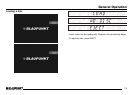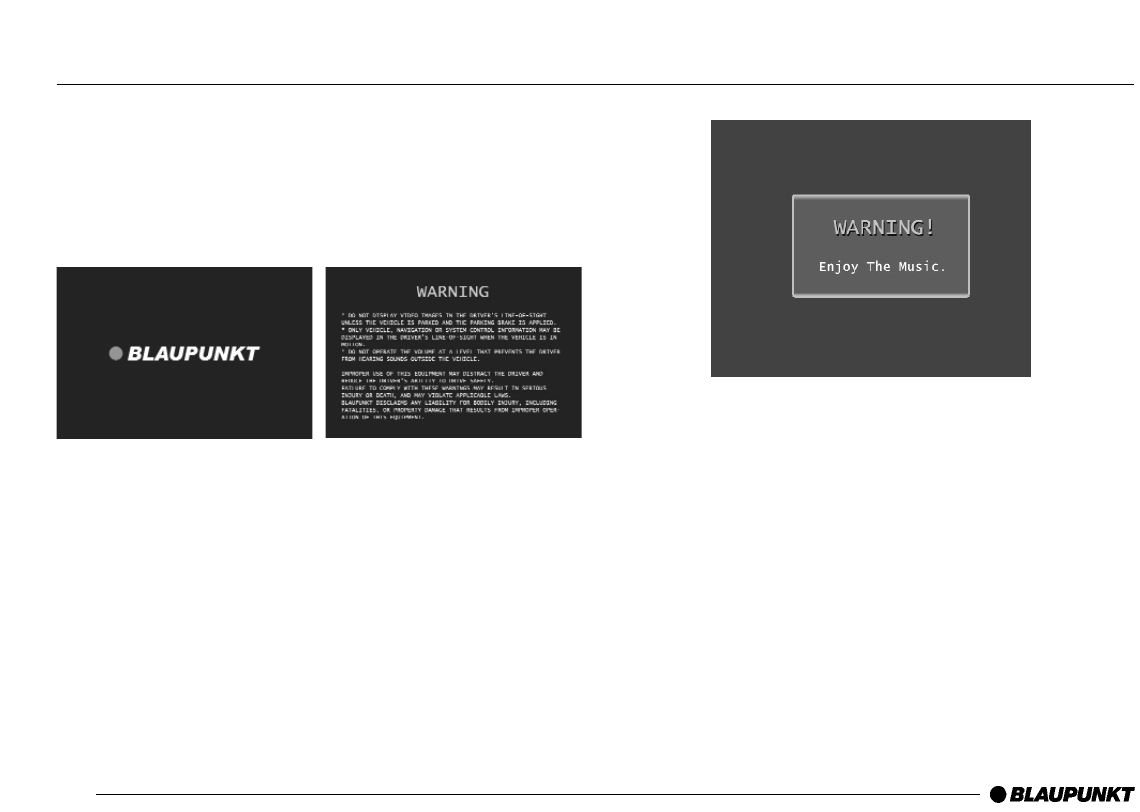
13
General Operation
General Operation
The following are key explanations for common operations.
- “FUNCTION modes will be activated by holding a key for 1 or
more seconds.
- All the OSD and front LCD displays remain visible for 3 seconds.
Turning the Unit ON
Main Unit: press “Blue” Power button
Remote: press power button
- System will initialize, “Welcome” menu will appear.
Note: Unit will return to last used mode (Last Condition Memory)
Power OFF
- Press [POWER] button and hold.
Warning
- Any function that requires driver’s prolonged attention should only
be performed after coming to a complete stop. Video does not
play while driving and once tried, the above warning message will
be displayed and unit will have sound ONLY. Watching the video
may distract the driver from looking ahead of the vehicle and cause
an accident.
- Navigation and audio information can be an exception.