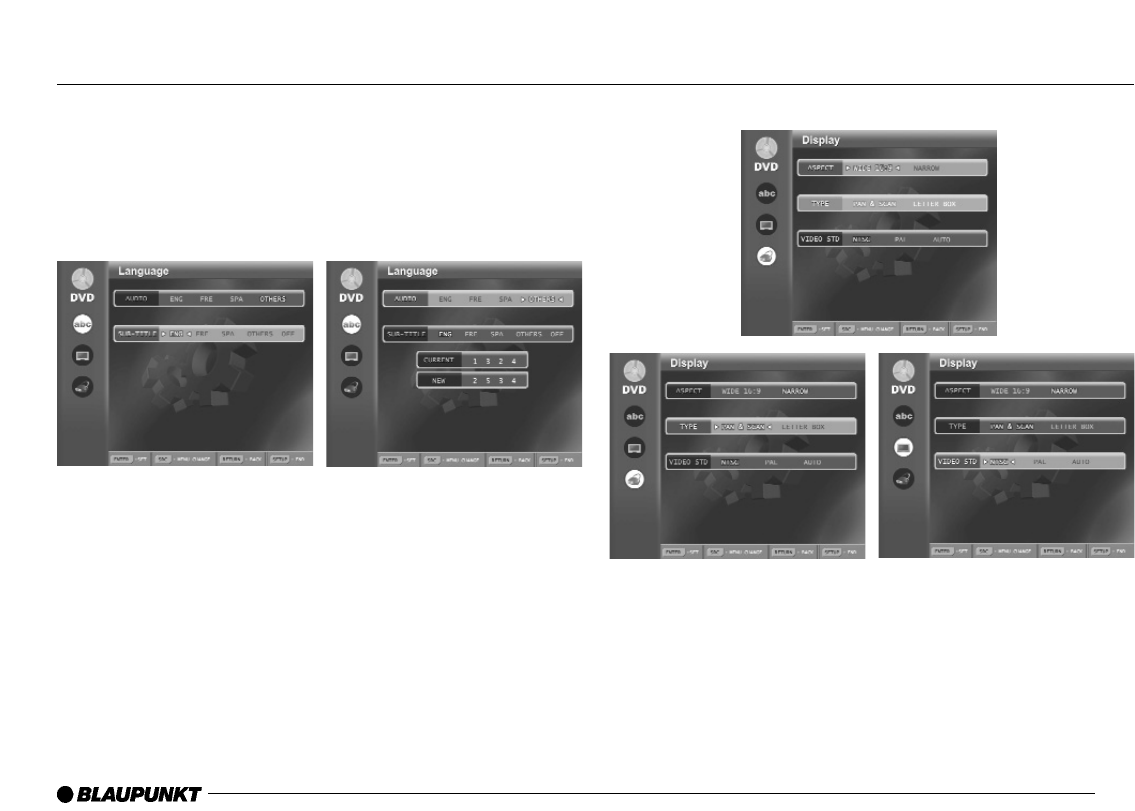
32
Menu Settings
DVD Setup
- Press SETUP button on the remote and press SRC to move to
DVD setup mode.
Note: The DVD setup mode is the initial mode when Set-Up is
activated.
Language Setup
- Press SETUP button on the remote and press SRC to move to
DVD setup mode
- Press [ or ] button to activate Language setup and press the
ENTER button.
- Press [ or ] button to select (Audio or Sub-Title) header press
the ENTER button
- Press < or > button to select setting within chosen header. Press
the ENTER button to select.
Note: OTHERS refers to the standard language table in the manual
for other language selections. Input 4-digit code of language you
would like selected. See language code table on page 48.
Display Setup
- Press SETUP button on the remote and press SRC to move to
DVD setup mode.
- Press [ or ] button to activate Display setup and press the
ENTER button.
- Press [ or ] button to select (Aspect, Type or Video STD)
header press the ENTER button.
- Press [ or ] button to select setting within chosen header.
Press the ENTER button to select.


















