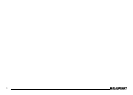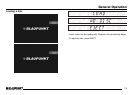8
Main Unit Button Functions
[SRC] button
• Press to cycle through all available sources.
[NAVI] button
• Press to select Navigation mode (if optional navigation unit is
installed).
[DIS/FLIP] multi-function button
• Press DIS to change clock info, press and hold DIS to change
display background color.
• Press FLIP (with monitor in open position) to adjust the monitor
viewing angle.
[OPEN/CLOSE] button
• Press to close LCD monitor. Press again to open LCD monitor.
[DETACH] button
• Press to remove panel from the main unit.
[TUNE] buttons
• Press < or > to go forward or reverse. Used in Radio/CD/DVD
modes.
[BND/BSM] button
• Press to select among three FM bands and one AM band. Hold
down to automatically store radio presets.
[RESET] button (behind detachable panel)
• Press and hold to reset unit.
[Preset 1/DISC –] button
• Press and hold to store Radio preset.
• CD Changer Mode press to change Disc DOWN.
• MP3 Mode press to change Folder DOWN.
[Preset 2/DISC+] button
• Press and hold to store Radio preset.
• CD Changer Mode press to change Disc UP.
• MP3 Mode press to change Folder UP.
[Preset 3/ZOOM] button
• Press and hold to store Radio preset.
• CD Mode press for
[Preset 4/RPT] button
• Press and hold to store radio preset.
• CD Mode press for “Repeat” function.
[Preset 5/MIX] button
• Press and hold to store Radio preset.
• CD Mode press for
[Preset 6/SCAN] button
• Press and hold to store radio preset.
• CD Mode press for “Intro” function.
[POWER/MUTE] button
• Press and hold to turn main unit on and off.
• Press to mute audio. Press again to return to the original volume.
[PLAY/PAUSE] button
• Press to play CD/DVD. Press again to Pause.
[–/+] Volume buttons
• Press + for volume UP, press – for DOWN.
[EJECT] button
• Press to eject CD or DVD.