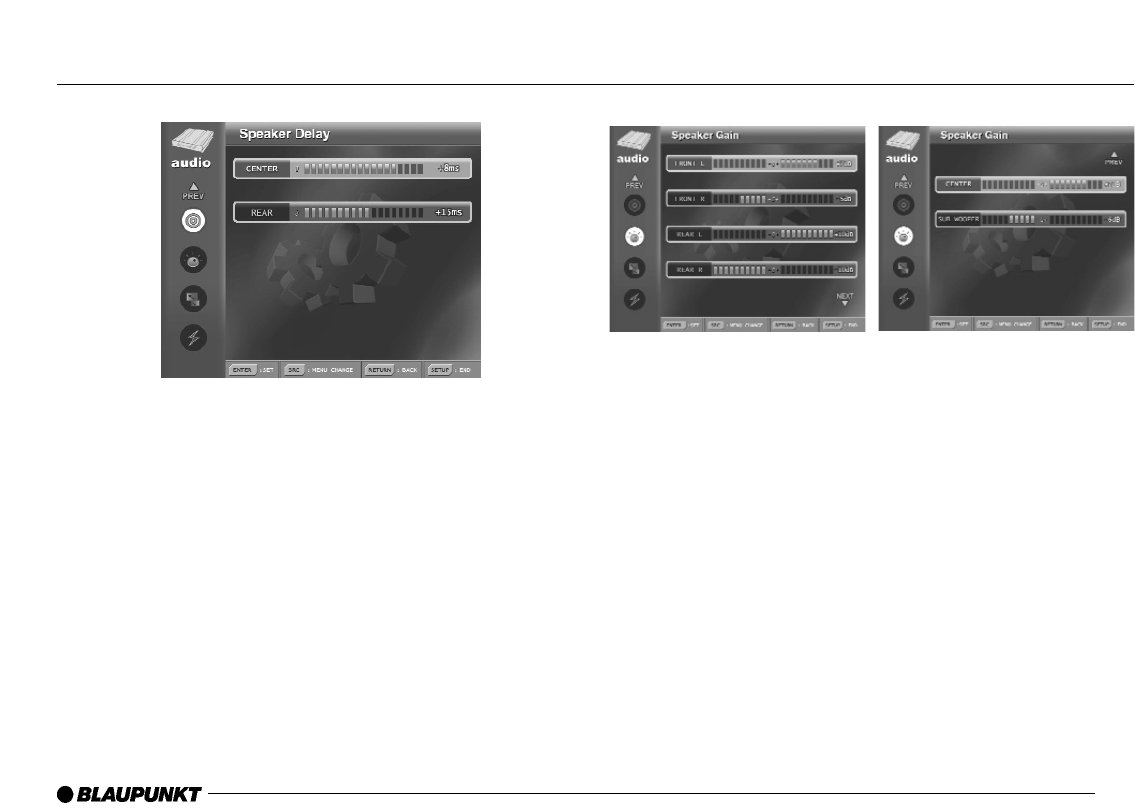
36
Menu Settings
Speaker Delay Setup
Press SETUP button on the remote and press the SRC button
repeatedly to move to Audio setup mode
- Press [ or ] button to activate the Speaker Delay menu and
press the ENTER button.
- Press [ or ] button to select (Rear, Center,) header press the
ENTER button.
- Press [or] button to select delay for chosen speaker. Press the
ENTER button.
Speaker Gain Setup
Press SETUP button on the remote and press the SRC button
repeatedly to move to Audio setup mode
- Press [ or ] button to activate the Speaker Gain menu and
press the ENTER button.
- Press [ or ] button to select (Front R/L, Rear R/L, Center,
Subwoofer) header press the ENTER button.
- Press [or] button to select + or - gain for chosen speaker.
Press the ENTER button.


















