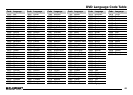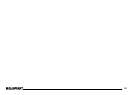47
Menu Settings
- Select Aux1, Aux2 or Aux3 input ON/OFF.
- Select AUTO to apply the video source selected at the main unit.
- Select Monitor 1 and choose one of the following:
(DISC/RADIO/Aux1/Aux2/Aux3) for independent monitor 1 source,
press the ENTER button.
Note: If no input is connected to Aux1, Aux2 or Aux3 turn OFF.
Press [ or ] button to select Factory Default Setting and press
the ENTER button.