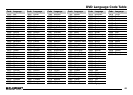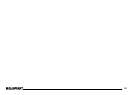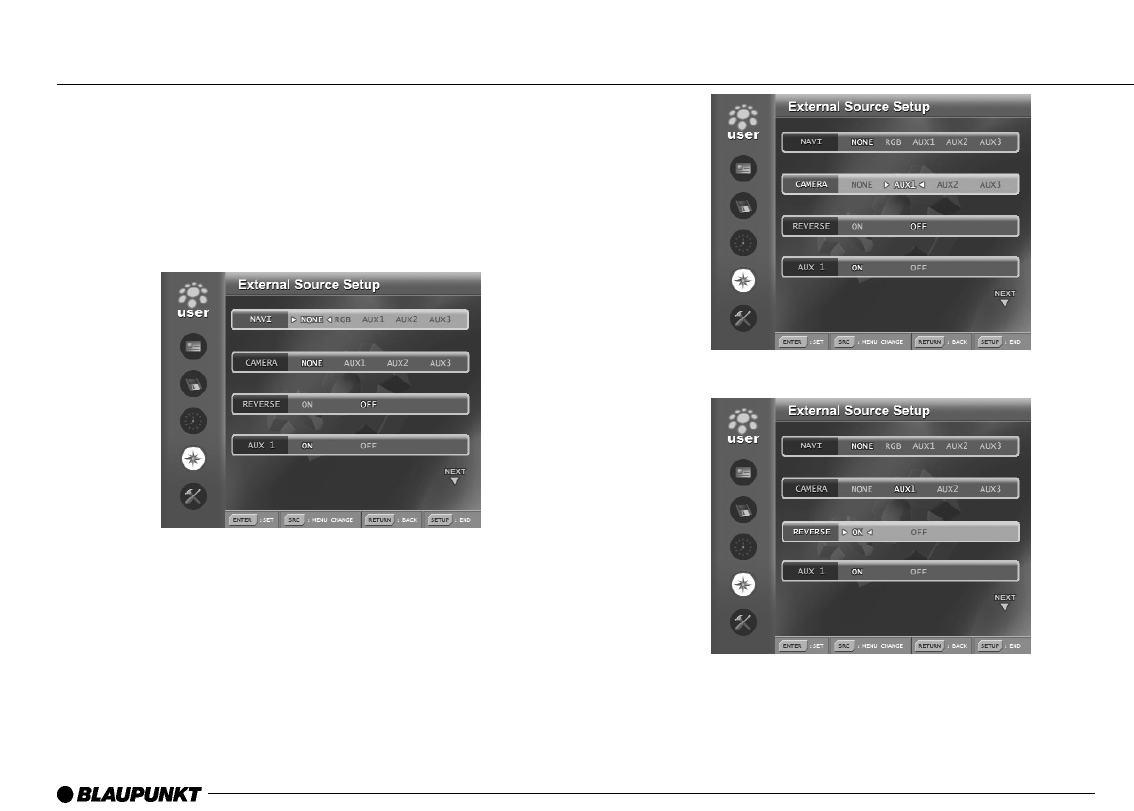
46
Menu Settings
External Source Setup
Press SETUP button on the remote and press the SRC button
repeatedly to move to USER setup mode
Press [ or ] button to select External Source Setup mode and
Press the [ENTER] button.
- Press [ or ] button to select (Navi, Camera, Reverse,
Monitor 1, Monitor 2) header; press the ENTER button.
- Press [or] button to select setting. Press the ENTER button.
- Select Navigation input.
- Select rear view camera input.
- Select to reverse the captured view by the rear view camera.